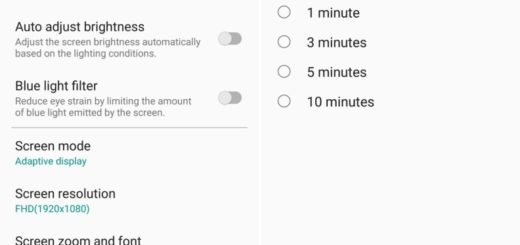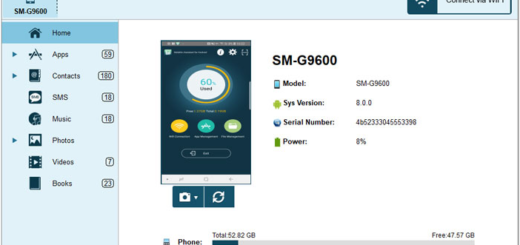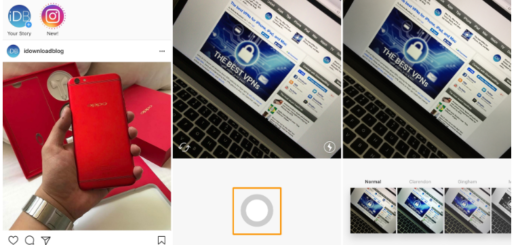How to Install Google Reply on Android
I was excited to see Google’s Android app called Reply which brings Allo’s Smart Reply feature to all of your communication apps. In addition to automated responses based on the context of a conversation you’re having, Reply can easily generate responses using your location data, send automatic replies based on your work calendar and certain keywords, and much more than that, so I am sure that you will be excited to let some of your burdens on the app’s shoulders.
Even more, when you set up the app, you can add different modes such as “Vacation responder”, as well as “Urgent sound” and based on your choices, Google Reply app can detect tones from incoming messages and know how to respond to them. For example, using your handset’s accelerometer, Reply can also tell if you’re in a vehicle or biking and can auto-respond appropriately to someone looking for you.
I tested out Reply for quite a few time, yet I must though tell you that things aren’t very clear to me regarding the Sleeping option. I don’t know for sure how the app can tell when you’re in bed, actually taking a nap or simply hanging out in your house, but even if there’s this little glitch that you should know about, Google Reply remains such an useful option for those times when a little bit of help is required.
How to Install Google Reply on your Android:
- The app itself is available to download from this APK link, so waste no more time and grab it;
- After that, you should install it, but for that to be possible, enable side-loading. So, long story short, you need to open Android‘s Settings app, tap Security and check the box next to Unknown Sources, which allows you to install apps from places other than the Google Play Store;
- Once you open the app, just sign in with your Google account;
- Then, enable notification access and you’ll immediately get a quick rundown of all the features Reply has to offer. I am sure you’ll like what’s there to discover!