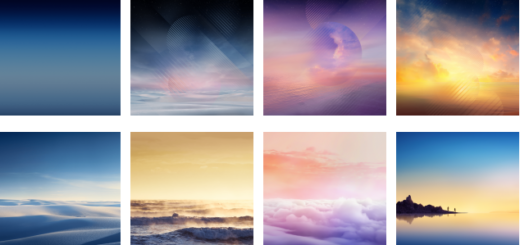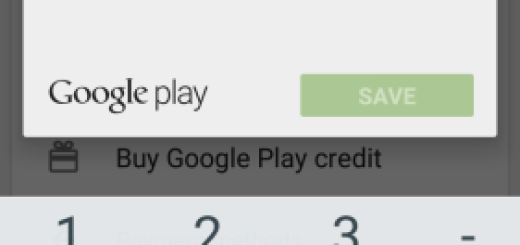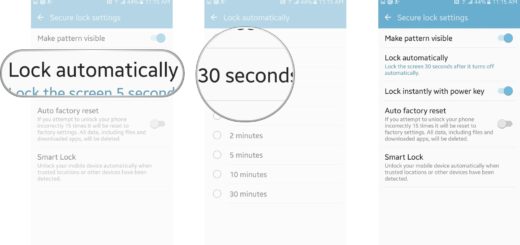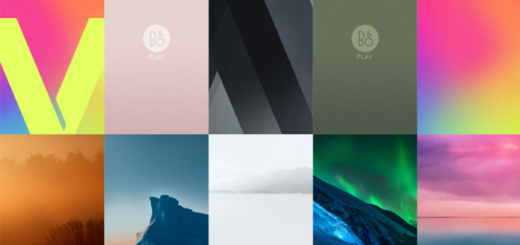Solve Stuck Power Button Issue on your Android Device
What can you do if the Power button of you Android phone doesn’t work anymore? Having it repaired might not be the best solution if you don’t have enough money or the necessary time, so I have another suggestion for you.
Turning your phone on and off with the help of apps will definitely help you last a little longer with this issue, so don’t hesitate to keep reading.
So, let me tell you that there are various apps which allow you to turn off your screen if the Power button fails to respond:
How to Solve Stuck Power Button Issue on your Android Device:
Use the Power Button to Volume Button app:
Have you ever heard about an app called “Power Button to Volume Button”? Just as its name reveals, the app moves the Power button to your Volume buttons, which means solving the problem that you have. However, there is something that you have to know about it from the start: in order to recognize all the volume button presses, your phone needs to be awake at all times, just with the screen off.
The app is designed to keep your phone on high alert, which will definitely drain the juice of your battery faster than you might imagine (in such a case, there are other guides for you as well. I am talking about general ones such as: How to Improve battery life with Pixel Off for any Android based Device or How to Easily Improve Battery Life on any Android Smartphone / Tablet, along with others for specific devices among I can mention: How to Improve LG G4 Battery Life, How to Check HTC One M9 Battery Usage, Improve Battery Life on HTC One M9, Fix Battery Drain Issue on Rooted Galaxy S6 Edge Devices and more).
Isn’t this a problem? The Power Button to Volume Button app can be taken from here.
Use Gravity Screen to turn off your screen:
As you can see, I am once again prepared to tell you more about how an app can help you. Gravity Screen uses your phone’s built-in gyroscope and accelerometer to determine if you are using your phone or not. To be more precise, if you pick up your phone, then the screen turns on. Then, if you place it back on the table, the screen turns off, not to mention its ability to recognize when your phone is in your pocket to turn the screen off.
Here you can find the app.
Use Button Savior
Let me tell you from the start that this app can display a floating software key panel which can be summoned everywhere anytime. So, if you have broken one of your buttons (not necessarily the Power one) or you simply just don’t have any key on your device, Button Savior is here to save the day.
This app can be downloaded directly from here.
Did these methods fix your Power button problem? Do you have any other tips that someone in this situation should try? Let me know in the comments section below, or drop me a line on the contact form.