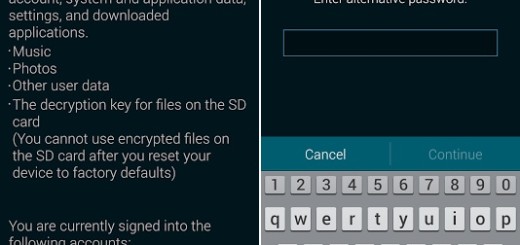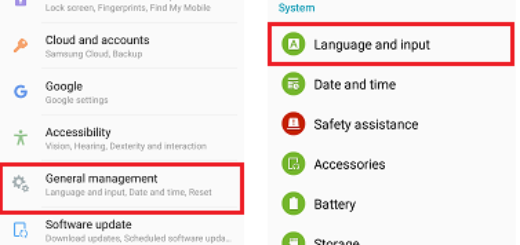How to Open Links in the Background on Android
Are you used to browse through emails and cue up links in your browser to read later? You aren’t the only one doing so. However, as you keep on doing that, you may often find yourself distracted by your browser popping up in the foreground. The scenario shouldn’t be at all such a complicated one as there is a straightforward way to make all links open in the background for later viewing on Android.
Flynx – Read the web smartly helps you open articles and links from all your favorite apps like Facebook, Twitter, WhatsApp and so on in a revolutionary new way. To be more precise, the app lets you load web links in the background on your Android handset. Whenever you come across a link in any app and click on it, it will load in the background instead of taking you to the web browser to show the webpage.
In such a way, you can still focus on the work that you are currently doing with the app and see the webpage when you are done. And the app also gets rid of all ads and unnecessary clutter from blogs and articles, saving you lot of mobile data, so I know that I found the best choice.
How to Open Links in the Background on Android:
- To start, grab the Flynx app from the Google Play store;
- Install the app;
- Launch it from your app drawer. It will walk you through the features showing what it can do;
- Then, you must launch an app that has a web link you can click on. It will check if the app is working properly and if it is loading links in the background as it should;
- Click on the link, and you will be asked what app you would like to launch the link in;
- Choose “Flynx” from the list;
- It is your choice to tap on “Just once” to load the link in the background on your device or on “Always” if you want all of your links to always load in the background;
- You should see a bubble in the left side of the screen. That is where the clicked link is being loaded;
- Keep using the current app, and when you are done, click the bubble and it will show you the webpage;
- If your wish is to hide it for a while, you can just click the bubble again, and the webpage will close for you to see the background app.
Do you happen to know any other ways to make links open in the background? Please share your own tips in the comments!