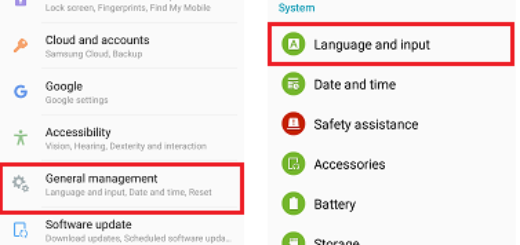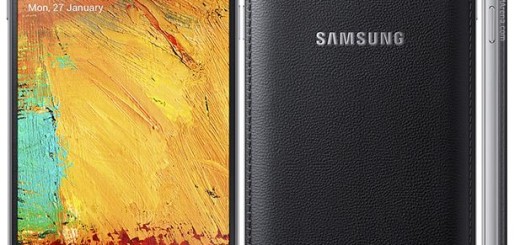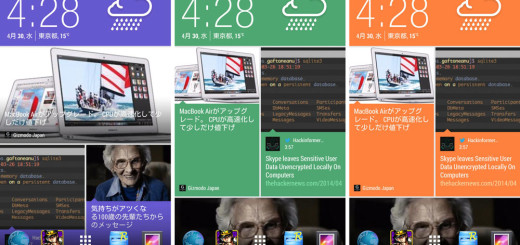Get an Always On Display on your Device thanks to Always On Display – AMOLED
Always On is a special feature that I am sure you have heard of. Well, this basically allows your device to always display information about the current time, date, battery, weather and notifications, of course without unlocking the screen. Do you want to get an Always On Display on your device too? I have an app for you today: Always On Display – AMOLED, which might be precisely what you are looking for.
Just remember that Samsung phones normally use OLED displays, therefore the trick is that they don’t require much power when displaying black pixels. Long story short, the Always on Display won’t suck up your battery’s juice and since a lot of the popular flagship phones have adopted OLED panels, things should be fine. I encourage you to continue only if your device has OLED, or else think twice about how such an app could affect your battery life.
I must tell you from the start that the UI is straightforward (which is a good thing) and prompts you to select between a digital, analog or an edge clock design. The choice is all yours, just as you can pick one of those minimalistic font options waiting for you. Then, if you want to see what’s going on your phone, simply take it out of your pocket to view all the latest notifications, just as you’d be the owner of a Samsung handset.
Up next, in order to weak up your phone, double tap on screen or to turn off the screen, just press the Power button. And play a little with those options that let you start display after screen lock activated, change the display position of info on the screen, or the text color, text size, font, brightness and more, since personalization is always fun.
Anyway, there is no Always On Display – AMOLED Pro version available at the moment, so you shouldn’t expect getting any extra functions and you are basically stucked with ads all throughout the app. They aren’t though the most intrusive ones, so I am fine with that, for the sake of this app’s main functionality.
So, I make no mistake by saying that overall, this is simply one of the best AOD apps that actually does what it says, so you must try it right now. Just download the Always On Display – AMOLED app to get started.