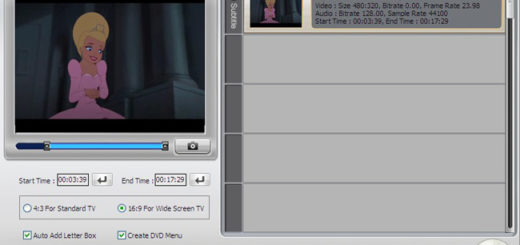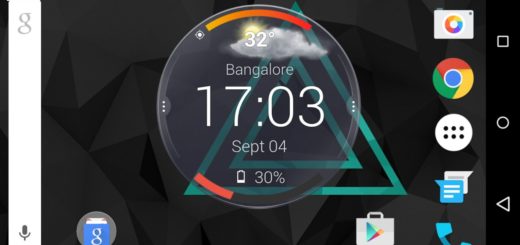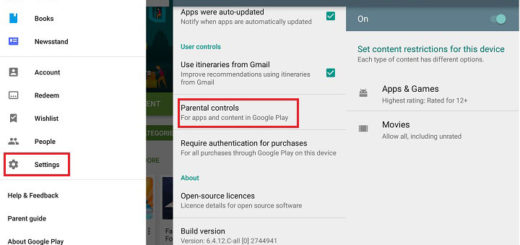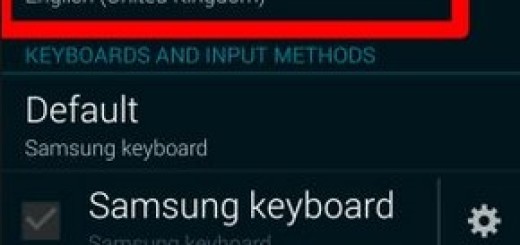How to Identify Package Name of an Android App
As many of you know, Android apps use package name as their unique identification. In some references, this may also be called Application ID and it can be seen as the Android equivalent of an iTunes ID, the unique identifier of an application. In general, the package name of an app is in the format domain.company.application, but it basically depends to the app’s developer to choose the name. The domain portion is the domain extension, like com or org, used by the developer of the app.
The company portion is usually the name of the developer’s company or product, while the final application portion usually describes the app itself. This could be one word or multiple words separated by periods. How to get such info for your favorite app? You may use an app such as Package Name Viewer 2.0 which gives you precisely what you need, but it isn’t the only way to get there, be sure of that.
Keep in mind that the Play Store also uses the Android app package name to list unique apps. So, the best method to find the app package name is actually via the Play Store. Most Android mobile browsers will redirect you to the Play Store app when you access the website. So, how do you find the package name from Play Store Android app? Here is what you have to do:
How to Identify Package Name of an Android app:
- First of all, you have to scroll down to the end of the page till you see the Share button;
- Use it and share the Play Store app link to any service from where you can select and copy text. I usually use messaging without sending it to any recipient;
- The app package name will at the end of the app link which you just shared. Feel free to copy it off and use it as needed.
Have you successfully completed the above guide? Just let me know if you need any help as that’s my role here!