Enjoy New Explorer UI in Chrome for Android
3 min. read
Updated on
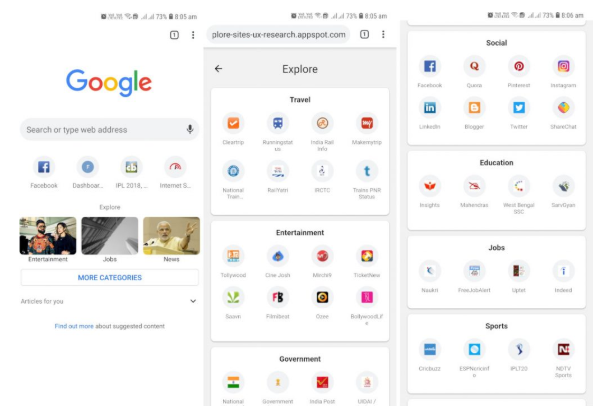
Have you heard the fact that Google is testing a new content discovery interface in the Chrome browser’s new tab page called Explorer? I have no doubts about the fact that the interface is in its early stages as it contains a large number of placeholder sites at the moment, but this doesn’t mean that you cannot enjoy it. Curious users can already access it on Android by enabling an experimental flag and here I am to guide them all.
Are you one of them too? I must warn you that the interface does seem more like a webpage itself rather than a part of the browser at the moment and this could lead to some confusion. Maybe that’s how Google intends it to look or maybe it’s just a sample and it doesn’t let us see the bigger picture, at least not yet. What we know for sure is that most of the websites categorized in the Explorer view are specific to Indian users, but doesn’t necessarily mean that they are targeted just for the Indian market as the websites appearing in the new UI have been chosen as examples by the team that is behind the development.
All these lead to the idea of getting a channel in the browser that could potentially be of interest to users all over the world. However, no one can tell you for sure if this would be based on your individual habits or if it will be tailored to locales and regions rather than specific users. In one case or another, it got my attention, I must admit it!
To enable the Explore interface, just follow the steps here presented:
Enjoy New Explorer UI in Chrome for Android:
- First of all, you have to go to chrome://flags in your browser;
- Now, you have to search for Explore, and you should see the Explore websites flag;
- At this point, you can set it to Enabled and relaunch Chrome;
- Up next, open a new tab. At this point, the Explore interface should then appear on the new tab page.
Yes, I know that at the moment, it’s not much use if you’re not living in India. However, if you do live there, then this is ideal as you won’t have to personally bookmark websites such as IRCTC or other government web portals that you may need.










User forum
0 messages