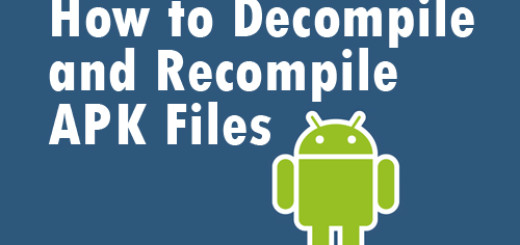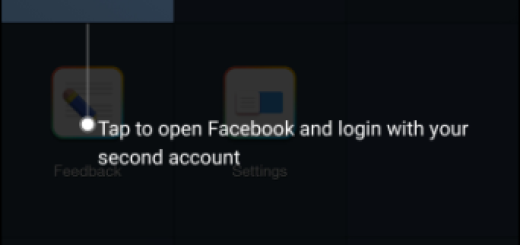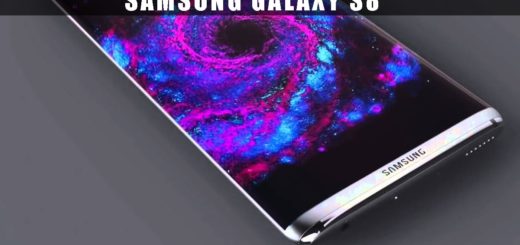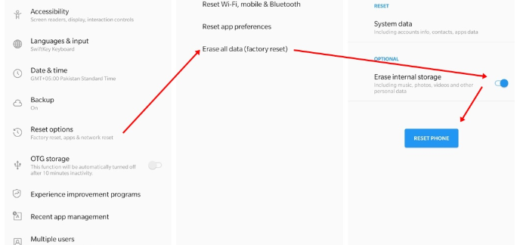How to Access Discover on Google Pixel 3 XL
The Google Pixel 3 XL is the best big-screened camera phone you can buy today, so I bet that every single new day is a surprise. Am I right by saying that? Today I want to tell you more about how to access Discover on your Pixel 3 XL. As you also know, Android has been pushing a page to the left of the home screen for many years.
Well, this was once called Google Now. Then it turned into Google Feed and now, it’s Google Discover. As part of its latest initiatives celebrating its 20th anniversary, Google has launched this new mobile homepage for google.com for its users and it involves a whole rundown of the most relevant stories that might fit your interests.
While the change in name comes as a part of the redesign that’s been in testing for a while at Google, be sure that you get more on your Pixel handset: I am talking about more granular control on topics, multi-language support for different types of content and precisely this new Discover to the Google homepage on mobile as a collection of topics you’ll find interesting. All you have to do is to swipe right to access it. In the top right-hand corner you’ll find a settings menu where you can customize the content.
It is up to you to adjust between “More” and “Less” coverage of a specific subject in the future. And the so-called evergreen content, which you may have noticed at the bottom of your feed already, is also getting a new face in Discover. Evergreen content is stuff that might be older, but which is presumably new to you, or newly relevant. I am talking about travel content when visiting a new city, or good, but older coverage on a newly discovered topic. Discover will be predicting your level of expertise on a topic to help you find older, yet relevant information as you expand your knowledge.
And if you don’t want this digest on your Pixel 3 XL and prefer to do your own searches, access Home setting > display Google app and you can turn it off.
There are plenty of other tricks beyond this, and they range from minor tips you’ll barely notice to impressive features just waiting to be discovered.