Take Advantage of Google Play Protect on your Pixel 2 XL Device
3 min. read
Updated on
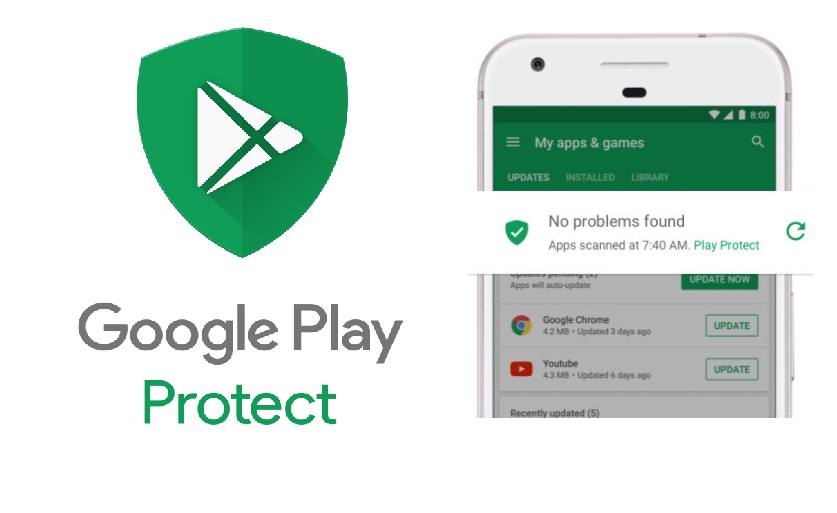
There are so many malware and cyber attacks going on the internet today that no handset is really safe. Malware and malicious activities clearly affect the performance of a smartphone especially if it is not the latest one and has less RAM. So, you must always play safe and get apps from trusted sources like the Google Play Store. And even more, you can currently take advantage of Google Play Protect on your Pixel 2 XL device too.
Google’s Play Protect system was introduced an year ago and it is now a proven product on many levels. You now know that your personal information is safer with a tool that detects threats better and faster than ever. What it does more exactly? Well, it can scan installed apps for dangerous behavior, prevent users installing known harmful apps, and even remove malicious apps without requiring your action.
So, it makes sure that what you have on your device is safe and will remain so. Besides that, all apps you download from Play Store pass through Play Protects Malware Scanning before installing, so no risks come from new additions. After all, Play Protect is trained to look for harmful apps based on scans of 50 billion apps each day. Apps are actually analyzed before even appearing on the Play Store. Then, Play Protect monitors apps for misbehavior once installed on the device, running automatically in the background.
It is great to know that we have an improved and reliable antivirus to keep our data from malwares, don’t you think? Here’s where to look for it and take a closer look at what it really does:
Take Advance of Google Play Protect on your Pixel 2 XL:
- If you don’t know where to look for, fire up the Google Play app;
- The Play Protect tool is at the top of the My apps & games list;
- Here you can discover how many apps were scanned, when the scan occurred and lets you know if it finds any harmful apps;
- We all hope to get that message saying: “No problems found”, right?
However, Play Protect will alert you immediately when it detects a malicious app you already installed so that you can uninstall it. Even more, it can stop the app from running and issue a warning in the notification area. There are also cases when it can uninstall the app from your device on its own, but it’s for your own good, get it?
Here I am to help you and don’t forget to keep an eye on the AndroidFlagship website!










User forum
0 messages