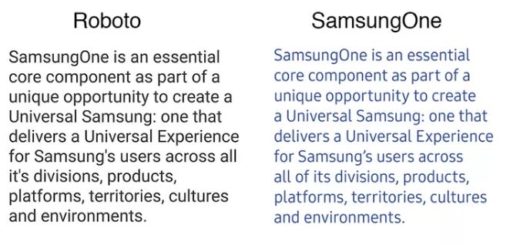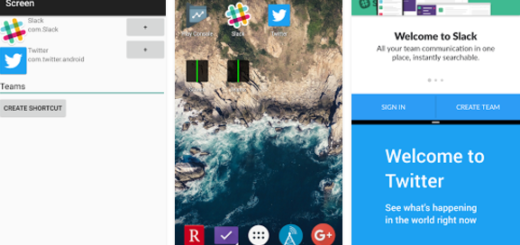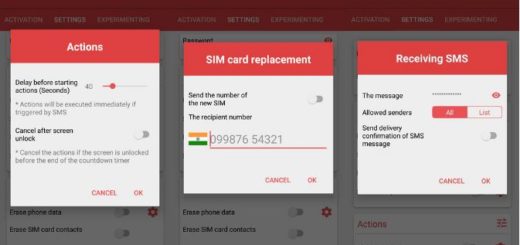Get Android Pie OTA Update on Nokia 7.1
Nokia devices have been receiving a lot of Android Pie updates lately. The Nokia 6.1 has just received Android Pie and now the Nokia 7.1 is joining the list. Don’t expect miracles overnight though! I want you to keep in mind that this is a phased rollout, so it will not be available on all handsets at the start. It’s actually more of a waiting matter.
However, if you don’t want to wait, you can download the OTA manually via the link below. And rest assured that the procedure is here detailed too. If you are undecided, remember that the update brings the usual array of Pie goodies, such as Adaptive Battery, Slices, Adaptive Brightness, and so on.
Since this is an Android One device, Nokia keeps the software pretty clean, so it’s a joy to have on your device! Don’t say No to that, but better get ready. For the operation to work, you must have ADB and Fastboot installed on your PC.
Even more, always play safe: you should back up your important data and verify that your Nokia 7.1 has a battery percentage of more than 70%. A simple mistake such as this one could lead to damaging your device for good. Just don’t say that you haven’t been warned!
Get Android Pie OTA Update on Nokia 7.1:
- Download the Android Pie for Nokia 7.1 OTA zip;
- Now, open the folder where you have ADB and Fastboot installed on the computer;
- Press Shift key on your keyboard and Right-click at any empty space inside this folder;
- Up next, click on the “Open Command Prompt Window here” option inside the right-click menu;
- Type this command in the Command Prompt Window: adb reboot recovery;
- You will now see a No Command logo on reboot. Keep pressing the Power button and press the Volume Up button once to boot into recovery mode;
- Go to “Apply update from ADB” option;
- Type this command into your computer to sideload the OTA zip to your smartphone:
adb sideload 334d1cc386fe50875f1ae3daa8fd8fbddf75716d.zip - Press Enter and the process of Sideloading the OTA zip file will start;
- On successful completion of sideloading, reboot your device to the system.
You will now see that your Nokia 7.1 has been updated to Android 9.0 Pie. Quick and clean, right?
If you have any questions regarding the update, let me know about them in your comments below. That’s why I am here for.