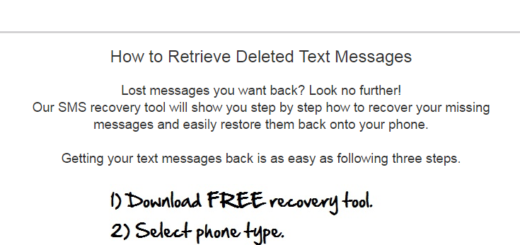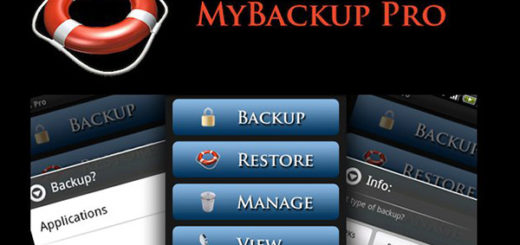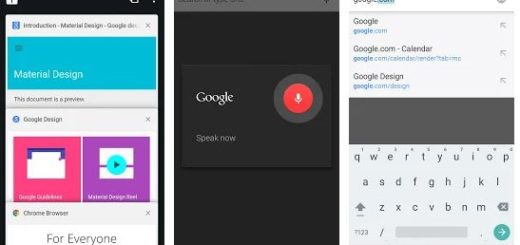OnePlus 7 Pro Screen Recording APK for your OnePlus 5
New hardware gives most of device makers the unique chance to also customize their software. In fact, smartphones often ship with unique software features not available on any other devices. This also applies to the OnePlus 7 Pro, which marked its debut just a few days ago. OnePlus has some major new functions to its Android skin, OxygenOS: Zen Mode, Nightscape 2.0, as well as Screen recorder.
OnePlus had already said it would bring some of these software features to older OnePlus phones at some point in the future, through updates. Because of a hardware limitation, Nightscape 2.0 will remain exclusive to the 7 series. Sorry guys for that. However, fans have already extracted the Screen Recording feature and turned it into APKs, hosted on XDA Developers.
That’s why waiting isn’t a must any longer for many of you. The screen recorder can simplify the process of recording what you do on the phone’s screen. This is great for recording step-by-step directions that you can share with someone else. Google is expected to make this a native feature of Android eventually, but until then people will have to rely on OnePlus and others to offer it. So, don’t you want it now for your OnePlus 5?
Note: You might have to enable the option to Install unknown apps from your Chrome browser or whichever browser you use to download the APK file from. Do that before starting the procedure.
Get OnePlus 7 Pro Screen Recording APK on your OnePlus 5:
- Take the OnePlus 7 Pro Screen Recorder APK;
- Up next, you have to install it into your OnePlus 5;
- To access the feature, open the tile modifier;
- While there, it’s time to look for Screen Recorder. Drag it up to your existing tiles to use it;
- Don’t hesitate to approve the given permissions;
- Then, a floating menu will appear on the screen with no less than three buttons: record, settings, and exit.
You’ll then find the OnePlus 7 Pro Screen Recorder shortcut in the Quick settings panel. Don’t hesitate to use it anytime you want!