Immediately Get PUBG Mobile Beta APK with Zombie Mode
2 min. read
Updated on

The wait for PUBG Mobile’s zombie mode is finally over as the new 0.11.0 beta update is here. Yes, the version number has gone from 0.10.0 to 0.11.0, which means that we get an updated build of the mobile beta program. Version 0.11.0 of PUBG has made the game a lot more interesting and be sure that this is your chance to immediately get PUBG Mobile Beta APK with Zombie Mode included.
While the zombie mode in PUBG Mobile 0.11.0 beta remains the defining factor of the update, there are so many exciting things in the update that you should know about. To make things interesting, PUBG Mobile 0.11.0 update also comes with push-to-talk chat in matches or air raid adjustment. To be more precise, in Sanhok and Vinkendi, the size of the air raid area is reduced as the safe zone reduces in size.
Another feature on PUBG Mobile 0.11.0 beta is the addition of that amazing Moonlight to Vikendi map. This essentially brings night mode to the snow map and I love how they’ve done it in this game. You also get the Resident Evil 2 main menu theme and music, along with Personal Spaces, where player information and connections are displayed and players can choose a player to stand side by side in your Space. And that’s just a part of what you are about to get!
How to Get PUBG Mobile Beta APK with Zombie Mode:
- Download the APK file: PUBG Mobile Beta 0.11.0 APK. Note that the file is 1.7 GB in size, so the download will take a while. This mostly depends on your network speed, just as always;
- If you downloaded the game on your computer, transfer the file to the internal storage of your device;
- On your phone, go to File Manager;
- Find the downloaded file, tap on it and select the option to “Install”;
- Wait for the installation process to finish;
- Once the game is installed, access it from the app drawer. At this point, you cannot play the game through social logins. You must play as a guest, but it’s better than not playing it at all.









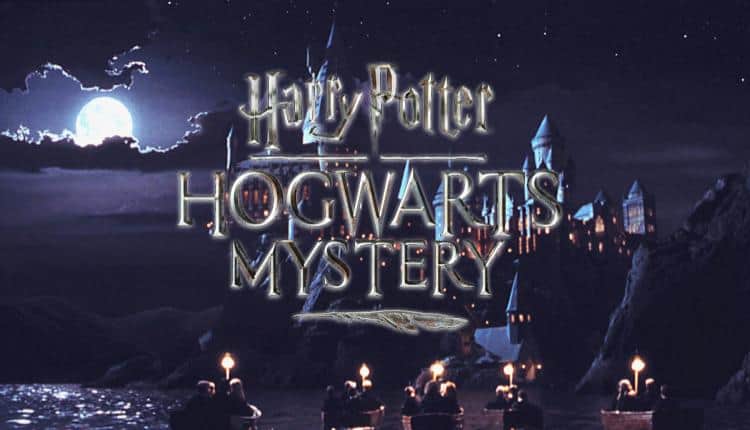
User forum
0 messages