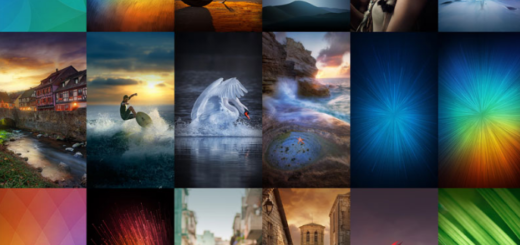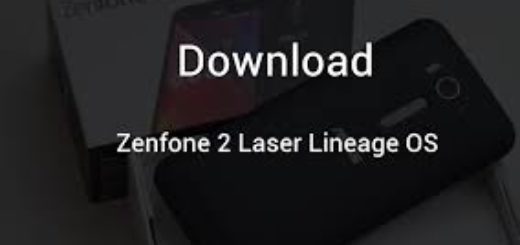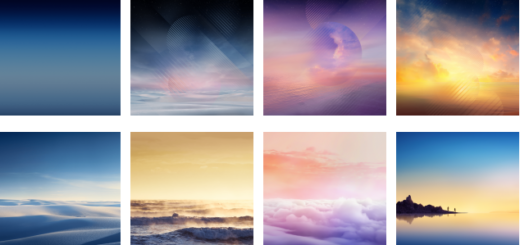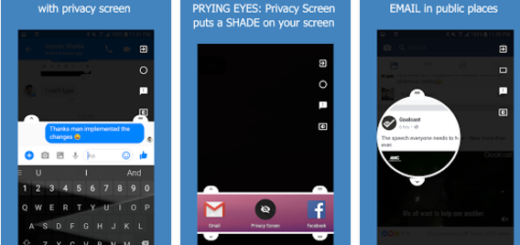Get Call of Duty: Legends of War on Android
Another new Call of Duty game for mobile has launched in an alpha test in select regions on Android. Users in Australia have already reported that the new game, Call of Duty: Legends of War, is available for download from the Google Play Store and others have followed. So yes, this amazing game is currently available in selected regions.
If you search for the game on the Google Play Store, maybe you will not find it. Activision will gradually release it to all other countries, but this often takes time. And I am talking about days or weeks and maybe you are not willing to wait that long. Until then, you have you can manually install the game.
You will then have the chance to play as characters from the Call of Duty Universe, including Call of Duty: Modern Warfare and Call of Duty: Ghosts. Share your joy with others and challenge players from across the globe in multiple game-types like Team Deathmatch and Frontline. Or simply engage in online fast-paced 5v5 PvP action with several modes including Frontline or Team Deathmatch.
According to the first beta testers, the game runs very smoothly already. So, below you can find the usual APK file which installs the game, and the OBB files which contain the additional game data.
You need them both if you want to play the game on your phone.
How to Get Call of Duty: Legends of War on Android:
- Download the APK file. Tap on it to install the game;
- Also get the OBB Data;
- Go to your phone’s app drawer;
- You can now launch the game. Wait for it to go into the loading screen;
- Go back and quit the game. Restart the phone to make sure that the game is no longer running;
- Up next, you have to move the OBB data folder to “/Android/obb/com.activision.callofduty.shooter”;
- Restart your Android handset;
- Once the phone has restarted for the second time, launch the game;
- Now, you can finally play the version of Call of Duty on your Android phone.