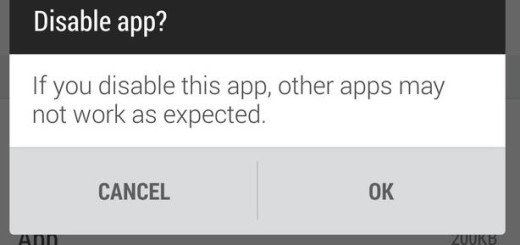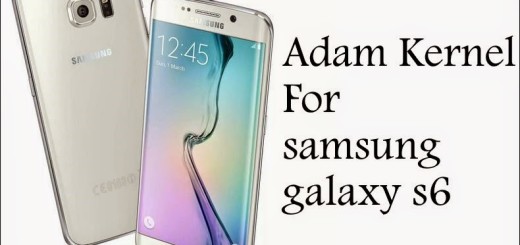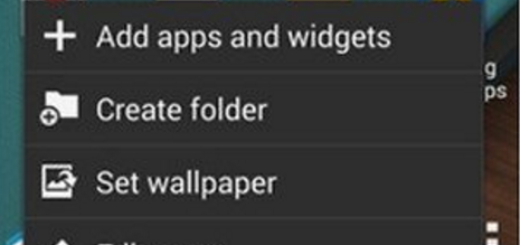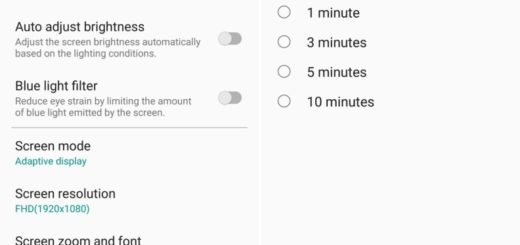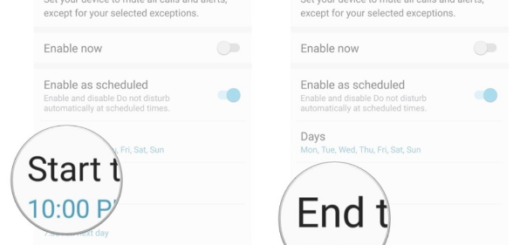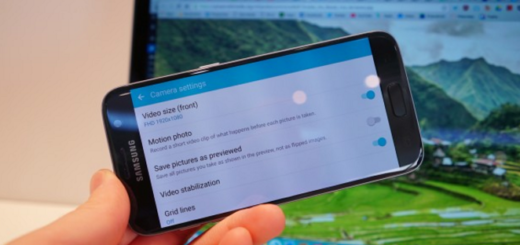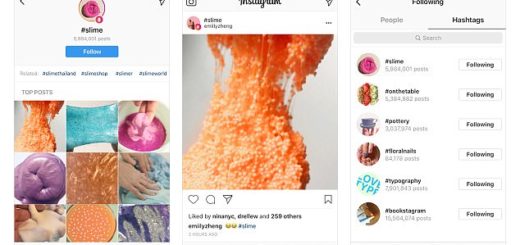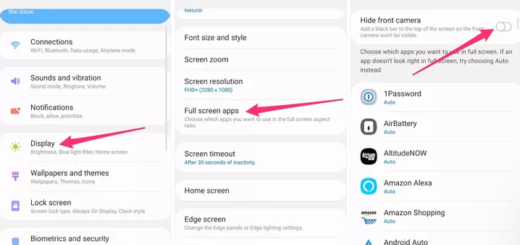How to Wipe System Cache Partition on Oppo Realme C1
More and more new mobiles are being launched every day in the market with new and better features, but they don’t come cheap. If you want an affordable and yet reliable device instead, choose Oppo Realme C1 and I am sure that you will be pleased. Is this precisely the handset that you own and need a way to wipe its system cache partition? This guide is ideal for you!
The Android OS uses partitions to organize files and folders on your device, and one of these partitions is the system cache. This precise partition stores temporary system data for everyday tasks. These temporary files are the images, text, and videos that are used to display things like web pages and adverts. They are meant to help to load things quickly when you revisit web pages or load your favorite apps, but they can also lead to problems.
This eventually happens when settings become outdated, or if your Realme C1 device has a specific app with issues. One solution to help is to wipe the system cache partition data.
Wiping cache partition on this Oppo handset is easy and nothing to fear off. This article will give detailed steps on how to perform this operation.
How to Wipe System Cache Partition on Oppo Realme C1:
- Go to the Settings on Oppo Realme C1;
- Then, you need to tap on the Storage Option. Here you will be shown the amount of data your system constitutes. You will be shown the memory being used by the partition as well under the name of Cached Data;
- As you intend to wipe the data, tap on the Cached Data;
- If you see any confirmation box popping up, tap on Okay to continue with the process.
- Once you confirm it, the cache will be deleted.
However, do note that some versions of the Android operating system do not allow you to delete cache by this method.
Please comment below if you are experiencing such problems. We will give you further instructions on how to wipe Oppo Realme C1 system cache partition through individual apps.