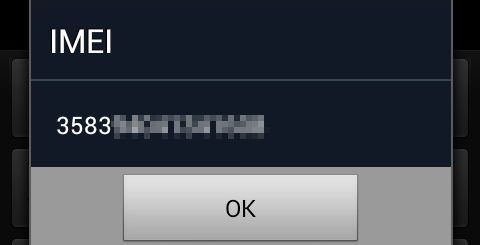How to Solve Apps Crashing Suddenly on the Realme C1 Device
Experiencing the buyer’s remorse is normal when apps are crashing suddenly on the Realme C1 device you use. Stop right now! I mean it: STOP it! Android is an excellent OS and is very popular with users because it allows us to download, install and run various applications, not only from the Google play store but also from other unknown sources. These apps work very well on the Android platform, but crashing problems are not out of the question on any handset.
It’s not only happening to you, but to all Android users out there. Instead of making this just another cause of worry, understand why it’s happening. This could be a direct cause of the lack of storage space in your device. This also occurs when you overload your device’s internal memory with heavy apps, games, photos, movies, videos, audio files, documents and so on.
It could also be an update problem or something related to the fact that you don’t have the newest version of the app. One case or another, take your time to trouble shoot this issue. Yes, that’s right. your next step is fixing it:
Solve Apps Crashing Suddenly on the Realme C1 Device:
- My advice is to start with a soft reset. This can sometimes resolve minor software issues and should be the first step to take when troubleshooting just about any Android smartphone these days;
- If this doesn’t do any good, then go to the Realme C1’s Setting > Apps, then click on the app which is crashing all the time. You should just clear its data and keep an eye on it the next few days;
- You could also uninstall the app and install it again from the Play Store once more;
- It’s always a good idea to keep your software up to date. Up to date software helps your phone run smoother and usually adds more functionality and fixes such problems. The same goes for any app you have installed. So, update the app from the Play Store right away;
- While I do hope one of the above methods work for you, in case you are still reading this post, you may need to go for this method. To remove any processes on your device that could be causing the issue, you can reset your device to factory settings. Keep in mind something and don’t act surprised. This should only be used as a last ditch effort as it will basically wipe your Realme C1 device and start from scratch.
Let us know if you have tried any other Android trick to solve this problem on your Android Oppo smartphone. And remember that warranty is often the best choice available when phone issues can’t be resolved with troubleshooting.