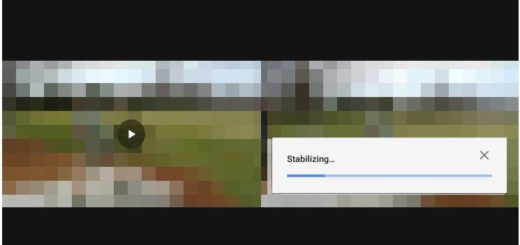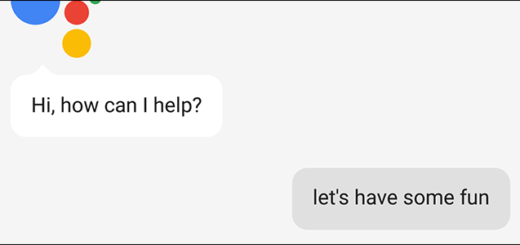How to Root Xperia Z2 on Android 5.0.2
Are you looking for a method on how to root your Sony Xperia Z2 on Android 5.0.2? Here I am with a detailed guide for exactly what you need, so all you must to do is to follow a few steps where you can find info about the rooting procedure and the tools that you must download in order to get to complete this tutorial. However, before getting there, let me tell you that I perfectly understand your decision.
Rooting your Sony device offers you a lot of possibilities as you finally overclock and change the CPU voltage, install more apps, update it to the latest custom ROMs, remove the bloatware, use better widgets and make all the configurations that you might have in mind.
All sounds great so far, but do you know that rooting might void the warranty of your Sony Xperia Z2 and that you can also brick it if you are not careful? Here you can find a guide on How to restore the warranty of your Android handset, which is ideal for the first problem and I also want to be clear that if you follow the guide exactly as given, you will be safe. I have personally tested the method presented here and proved to be perfectly safe, so don’t worry.
Before starting, keep in mind that the tutorial is designed to work only for this Xperia Z2 smartphone running on Android 5.0.2, so don’t try to apply what you find here on other Android handsets or on this device running on a different OS version as it definitely won’t work. The next thing you want to do is back up your precious data by using a third-party application from the Google Play Store such as Helium for Android, or any other one that you might want – to be honest, it really doesn’t matter which option you choose as long as you do it and stay away from troubles.
If you want this procedure to be successful, also enable the USB debugging in your Sony phone, so tap on Settings and then then enter into Applications -> Development -> USB debugging. Even more the power left in your device must be of at least 60 % (if it’s not, then charge your device first and take no chances) and don’t forget that the phone will be needed along with its original USB cable. And you should also go to your smartphone’s Settings > Security menu and check the option to install applications from Unknown sources.
You must also have access to a computer and there you must deactivate the security programs as these tools might interrupt the operation and you don’t want that to happen. Don’t worry, as you can activate them after the rooting process is completed. And no less important, install the handset’s drivers on the PC.
How to Root Xperia Z2 on Android 5.0.2:
- Take XperiaRoot_ALP.zip to your PC (use this link to do it);
- Extract the zip file;
- Open the folder you extracted and there you will see an ALP folder that contains these .apk files: Busybox, Recovery, Root, and SuperSU;
- Move them all on your Sony Xperia smartphone on Android 5.0.2 with the help of that USB cord that I’ve told you about before;
- Install the Root.apk file. Open the app and tap on the ‘Root’ button, then wait for it to root your device.
- Do the same for the Busybox.apk and Recovery.apk files;
- Open the installed Recovery app;
- Then, you have to tap Install Recovery;
- Power off the device;
- After that, press the Power on button, and when the LED light starts flashing, press the volume up or down buttons a couple of times in order to boot into Recovery mode;
- Once being there, choose the SuperSU.zip file from the ALP folder and install it;
- Reboot your phone and enjoy the changes!
You can check that everything is working as it should by simply installing a root checker application from the Google Play Store.