Your Chance to Grab GCam v6.1 on Galaxy Note 9
3 min. read
Updated on
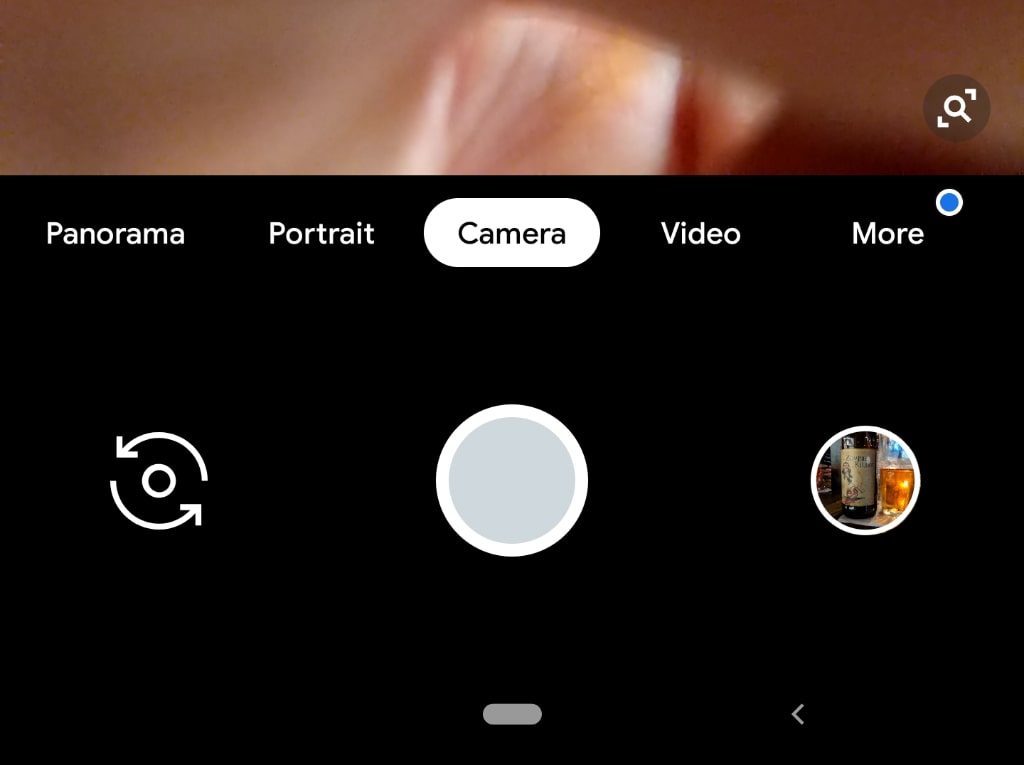
Well, with the advent of Pixel 3 and Pixel 3 XL, the famous photography application comes to the 6.1 version and the developer community has already made the first ports of the Google Cam. As always, to download the latest release of Google Cam 6.1 you will need to keep an eye on us because that’s our job. Is this what you want for your Galaxy Note 9 too?
These ports are made mainly for the Snapdragon phones, but with the Qualcomm Snapdragon 845, Google Camera ports caused the Samsung Galaxy S9, S9+, and Note 9 to reboot.
Some great developers were able to work around these issues and ported Google Camera to Note 9 models on both the Snapdragon and Exynos chipsets. So yes, this issue is solved for good. And yes, once more, this is your chance to grab GCam v6.1 on Galaxy Note 9.
Your Galaxy Note 9 is about to get even better
Big thanks to the dev community at XDA. And this time, an XDA Senior member, IDan1109 is the one who ported the Google Camera for Galaxy Note 9 too. However, there are a few caveats. It’s tweaked software, so you may encounter some bugs here and there. This includes EIS, video focus and slow-motion quality, but they will definitely be fixed in the coming ports.
A simple compromise for getting HDR+ and Night Sight features to the top, don’t you think? I couldn’t agree more on that. With HDR+, the technology not only increases dynamic range, like traditional HDR modes, but does more than that. It also reduces noise and improve colors for getting the best results. Long story short, the camera basically takes an extremely fast burst of shots, and then combines the best bit of each image for the final exposure.
As for Night Sight, you can only imagine that is meant to be used in ultra-low-light conditions. In a variety of nighttime situations, your standard camera holds up pretty well, but a little help never hurts.
Ready for the big change?
- If you have already installed the previous version of Gcam, you must first uninstall the old version;
- Perform a clean Storage/cache from Device maintenance settings;
- Now reboot your device;
- Download the APK: GCam v6.1;
- Install it;
- Now, enter into Settings –> Apps –> Gcam –> Storage and do a clear cache and clear data;
- Once it is done, reboot your device;
- Then, with Google Camera installed, go to the app drawer and launch it. Does it work as expected?
So, this was how you can take the latest GCam v6.1 on your Galaxy Note 9. If you have any questions, please leave them down in the comments.










User forum
0 messages