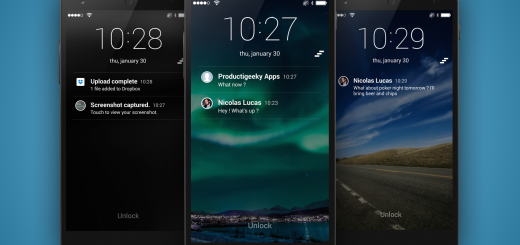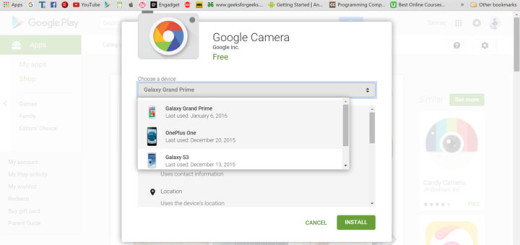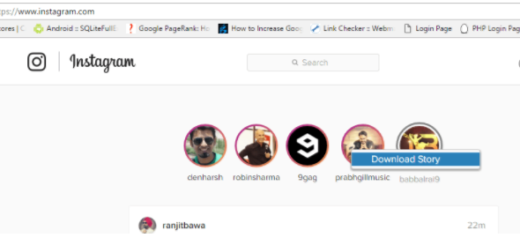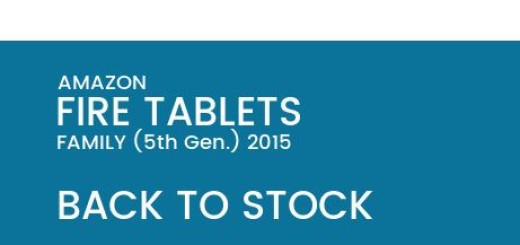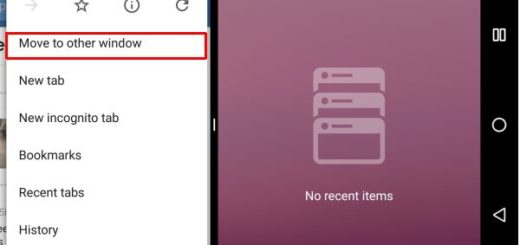Activate Call Forwarding on your own Vivo Phone
Looking to set up call forwarding on your Vivo Phone? Be sure that you can reroute incoming calls to a secondary number, which could be a life saver in so many cases. This is perfect if you’re looking to divert calls back to the office during your holiday or to your landline if you have no reception at home. If you travel a lot, this could also help you stay away of all roaming fees since you can reroute all calls to your home phone, or a local number.
Long story short, call forwarding gives you control over when calls will disturb you, while still giving you the freedom to carry your Vivo Phone and use it for making calls. So, I bet that you want to carry on with this procedure. Note that not all devices have the same settings and menus. Android varies from manufacturer to manufacturer, which means some steps might be different, depending on what phone you are using.
This guide is ideal for activating Call Forwarding on your Vivo Phone exclusively. Don’t say that I haven’t told you so. And there should be no cost to set up forwarding of calls. However there may be a cost per minute that you incur.
The cost to forward a call to another number will vary depending on your service provider, so erify these details from the start.
Activate Call Forwarding on your own Vivo Phone:
- Choose Settings> Phone > SIM Card;
- You will there see the “Call forwarding” option. Tap on it;
- Now choose under which scenario you want to activate call forwarding for your Vivo Phone. You will see the following options to choose from Always forward, When busy, When unanswered, When unreachable. Here’s what they mean:
- Always Forward: this will forward all incoming calls to the number you specify and your phone will not ring.
- Forward When Busy: calls are forwarded when you are already on a call.
- the enxt option is Forward When Unanswered: in such a case, calls are forwarded whenever you don’t answer them.
- Forward When Unreached: this will forward your calls if your Vivo Phone is off, you do not have signal or have placed your phone in Airplane mode.
- Just choose the option you like better. This will open a small window;
- After choosing one of the listed options, go ahead and set the forwarding number;
- Then, click on enable. This will update the settings, and you are done;
- To turn off Call forwarding, come back to the same place, and select Disable. You can also update to another number if you wish to change.