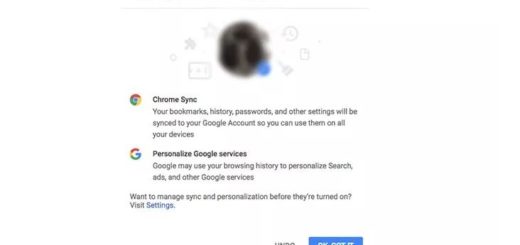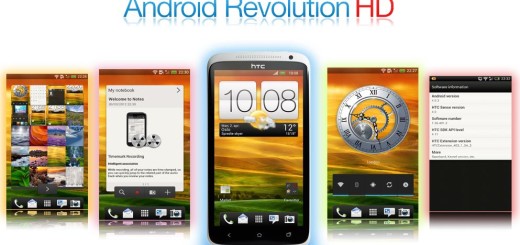How to Enjoy Google Camera on your Mi Max 3
Do you know why Google pixel phones are everyone’s favorite choice? The answer is simple: it all has to do with their camera. That’s right, the camera is one of the most powerful and attracting things on Google Pixel devices. And the Google Camera (GCam) Port from Pixel devices has therefore gained immense popularity in the past few months.
This isn’t only happening thanks to its amazing and latest features, but it also enhances the camera quality and allows you to take the best pictures ever. So, don’t you also want to enjoy the Google Camera on your Mi Max 3 device? I wouldn’t say no to such an offer. After all, your handset has relatively poor image quality despite having fairly decent camera specifications.
Xiaomi also recommends using the HHT (Hand Held Twilight) mode in low light, which does produce better results as it uses image stacking. However, the photos still turn out to be poor in even moderate lighting indoors. And this cannot even be compared to the amazing Night Sight coming bundled in Google’s Camera.
As for Google’s HDR+ algorithm, remember that this is one of the primary reasons why the camera of the Google Pixel is rated so highly. It uses computational photography and image stacking to make up hardware deficits elsewhere and preserves detail with luminance noise instead of destroying it.
All our thanks go to XDA Senior member, ARNOVA8G2
Multiple versions of the Google Camera port are available and now you have one for your Mi Max 3 too. XDA Senior member, ARNOVA8G2 ported the Google Camera for Mi Max 3 and I can only say that I am glad he did it.
What must you do now? Just grab the GCam 6.1 Port for the handset and install it as you would do with any other APK. Grant the permissions it asks for. And remember that it will not affect your device in any means, as you still have your phone’s stock camera app which you can use as well.
Just note that the APK in cause can only work on the Mi Max 3 devices running Android 9.0 Pie. It doesn’t support any operating system below Android Pie. And yes, you can enable it without rooting your phone.
That was all! If you have any queries, then do let us know in the comments section.