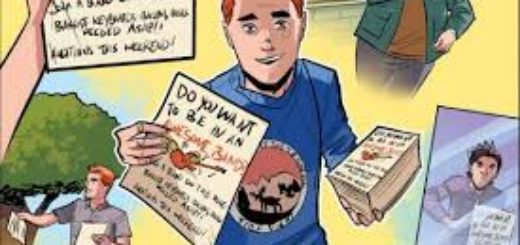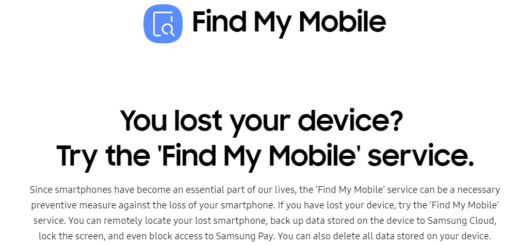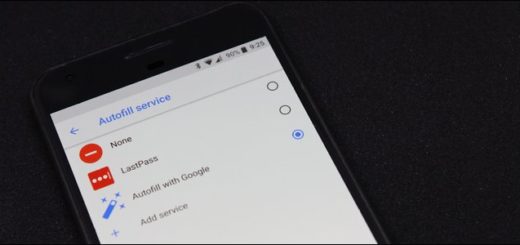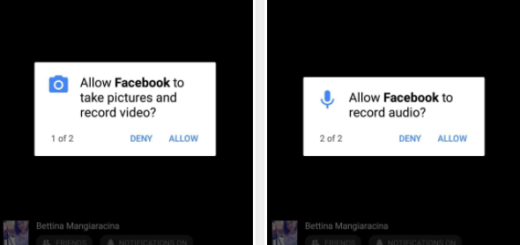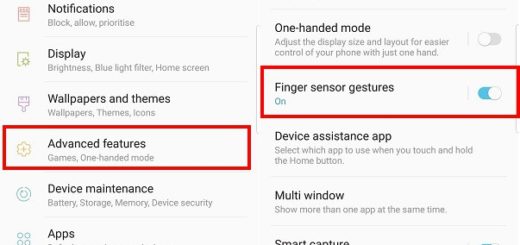How to Root HTC One M8
It’s not so long since the release of HTC’s One M8 handset, but you can imagine that developers have already been able to root it.
For those of you who don’t know, rooting means gaining admin rights to your HTC One M8 , so after this procedure you’ll unleash the true potential of your smartphone, you’ll easily install a custom ROM, run rooted apps, remove bloatware your carrier put on the phone, overclock the processor and more.
Things sound pretty interestung, don’t they? Anyway, along with root access you can anytime learn how to enter recovery mode, hard reset or unlock the bootloader of your HTC One 2014 edition.
We can do all these thanks to a XDA developer called Hasoon2000 which has created a great toolkit for rooting your Android smartphone, so here we have a step by step tutorial that will help you through this process.
But not so fast! Don’t take any actioon without understanding the risks that we are talking about when it comes to rooting!
Review the risks:
- If you want to root your HTC One 2014 with this method will void its manufacturer’s warranty; be sure that you know what this means and face the consequences of your action;
- There might be some carrier restrictions that might interfere with the rooting process; if the rooting process doesn’t work, you must uninstall the stock ROM;
- We like to be creative, but this is not the ideal context; this how to root guide is only compatible with HTC One M8 and no other phone from HTC or other company, so be careful about what you are doing; it isn’t the ideal time to experiment when you are told from the start that you have no chance to succeed;
- Our site isn’t responsible for any harm to your HTC One M8 – we want to be clear about that from the start! Proceed at your own risk!
Preparatory Steps:
- In the first place, we want to remind you how important is to back up your data as everything that’s saved on the internal storage memory of your HTC One M8 will most probably get erased during the root procedure;
- This method only works on Windows so you need a Windows computer if you want to root your device;
- Don’t leave aside the necessary drivers to connect your HTC One M8 to PC;
- Disable the security protection from your smartphone and notebook;
- Go to Settings > About > Software Information > More > and tap on Build Number until it says you are a developer;
- Go to Settings > Developer Options > Turn USB Debugging On;
- Don’t forget to charge your device before starting this procedure, or you can end up damaging it if it turns off during the rooting operation;
- Go to Settings > Battery Manager and turn OFF Fastboot on your HTC One M8.
How to Root your HTC One M8:
- Download the latest version of the developer’s toolkit from here and then extract the .rar file;
- Register on HTCDev and confirm your account;
- Connect your HTC One M8 via USB, select ‘Get Token ID’ and click Go;
- Close the first command prompt when the phone shows Fastboot mode.
- Copy everything from <<<< Identifier Token Start >>>> to <<<<< Identifier Token End >>>>> and save it on your computer.
- Choose ‘Submit Token ID’ and click Go;
- Log in to the HTC Dev site, click on Unlock Bootloader and choose your device;
- Click Next until you get to the part where you have to input the Token ID;
- Introduce the Token ID into the text box and click Continue;
- Verify your email and save the Unlock_Code.bin file you have just received;
- First select ‘Unlock Bootloader’ and then the ‘Unlock_Code.bin’ file;
- Select the recovery for your HTC One M8 and click Go;
- When your device shows Fastboot mode you have to close the first command prompt; do the same for the second command prompt when it says finished;
- Select ‘Perm Root’ under Extras and click Go;
- Then, reboot your device and enjoy!
You have successfully learned how to root your HTC One M8 device, so good luck on exploring!
We are still here in case of needing further assistance, so don’t hesitate to contact us!