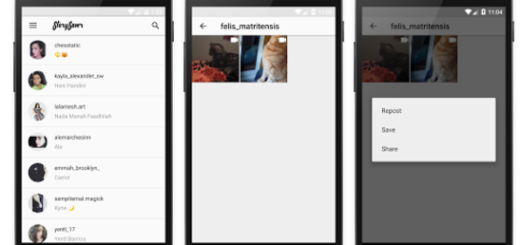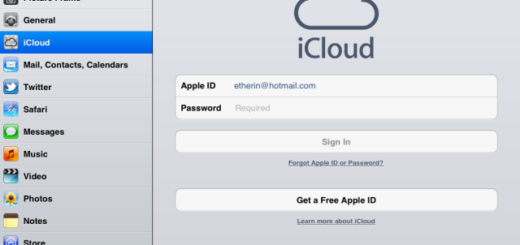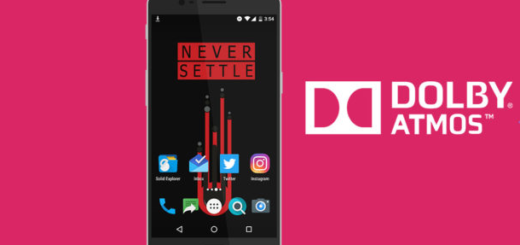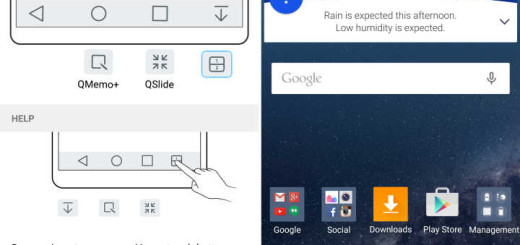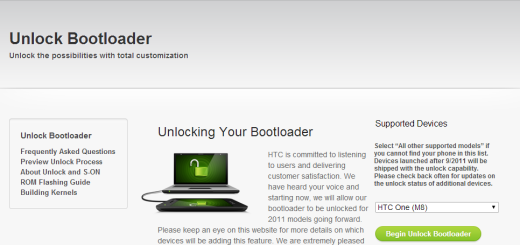Enable Fingerprint Gestures on your Galaxy S9 Plus
Do you also own Samsung’s new Galaxy S9 Plus smartphone? You can now use the fingerprint sensor to pull down the notification bar, or push it back up, a feature available on several Android phones already, such as Android devices from Huawei and Google, only with more controls.
I had the phone for no more than a few days, but I can already say that it is especially handy on the S9 Plus as this handset is a beast not only on the inside, but on the outside as well.
Your device is much taller than previous models and the truth is that it takes quite some time getting used to. Trying to reach the top of the screen to pull down the notification bar is difficult one-handed since we are talking about a 6.2-inch phone. That’s where these gestures are helpful.
You’ll need to toggle this setting on first, though, so follow the given steps in the procedure here presented:
Detailed Instructions:
- At first, you have to pull down the navigation bar and tap the gear-shaped Settings button near the top right (or you can simply find Settings in the app tray);
- Up next, you have to scroll down and don’t hesitate to select Advanced Features;
- Now, you must tap the toggle next to Finger sensor gestures;
- Once enabled, you can easily swipe down on the fingerprint sensor to lower the notification shade without being forced to reach to the top of your screen;
- If you tap Finger sensor gestures, then you’ll also be able to turn on a gesture to open Samsung Pay by swiping up on the sensor on the home screen.
If you have any questions about the above procedure, make sure to leave them in the comment box below. And I have to add that I hope something for the future: maybe Samsung will make this more useful with software updates. Don’t you want the same thing?