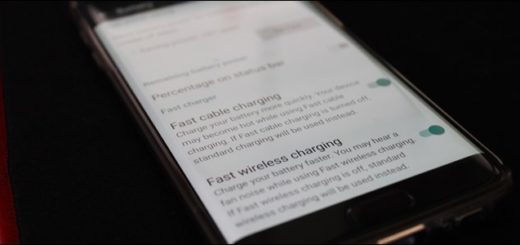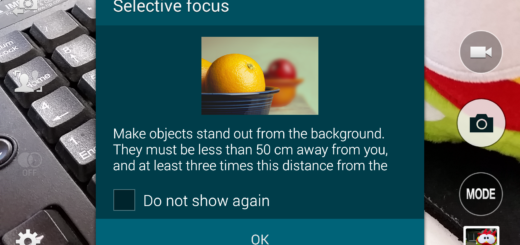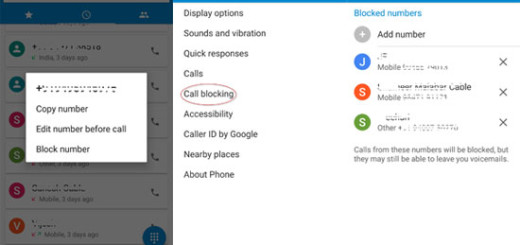Automatically Set Daily Bing Picture as Wallpaper with DailyPic — Bing Wallpaper
You know that Microsoft’s Bing search engine provides daily images as wallpapers. If you happen to love them too, just automatically set the Daily Bing Picture as wallpaper on your Android. Don’t you know how to do that? Has this ever turned into a problem for any of us? I don’t think so, at least not when I am here to help. The DailyPic — Bing Wallpaper will smooth things up for you, so let me show you the way once again.
Using this app, you can set the daily automatic wallpapers you dream of. So, if you are sure that you like the Bing Picture of the Day, you need to stop looking for any other third-party tools that promise to help you with that matter. It is even a better option than Microsoft’s own Bing Search and you will immediately see why.
Just keep on reading:
DailyPic — Bing Wallpaper is what you need
DailyPic is indeed a third-party app, but it comes with an integration of the Bing daily images, so it pretty much does the job you are looking for. From this app, you may choose for setting changing your daily background images automatically from the Bing’s images. It also offers many other options in the app, options which are not available with the official Bing app.
If you want, you can easily select the ideal resolution that needed for your smartphone screen, thus save the daily data which is being used by the app. At the same time, you can save any of the images on your smartphone storage by a single tap. And you always get interesting additional information and links for a complete experience.
You even get the permission to download all the photos that appear as daily wallpapers and later use them as you please. So, could there be anything else that you have in mind and it isn’t here found?
DailyPic — Bing Wallpaper can be grabbed right away. You know what you have to do, so waste no more time.