Learn to Reset Advertising ID on Android
2 min. read
Updated on
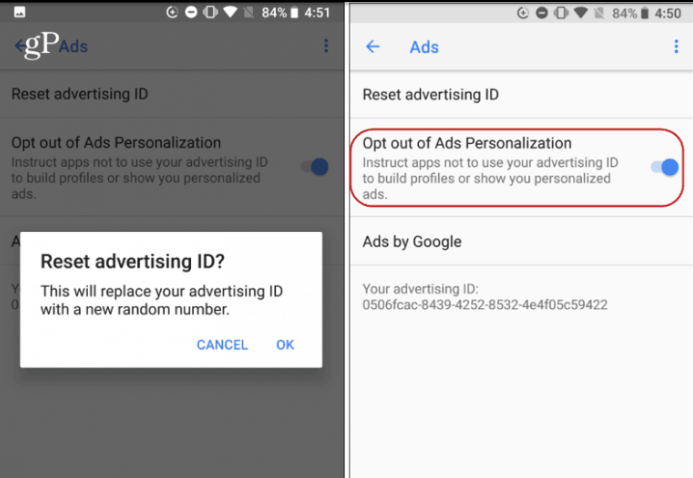
If you are an Android user and you use Internet on your handset, then let me tell you one thing. The device is automatically assigned with a unique random number called Google advertising ID. The Google advertising ID anonymously collects your information. Then. this is further used to display advertisements and other information on your device depending upon your areas of interest.
This profile is therefore created depending on your search and browsing habits which helps Google Apps to display targeted ads. After some time though, chances are that Google Apps may still show ads based on searches that you did in the past. And these are no longer relevant to you.
So, even if it is not a must to reset the Google advertising ID, you can do so to generate a new Google Advertising ID. This will basically get a fresh start with the interest-based ads that Google displays. Or you may opt out of the interest-based ads altogether by unchecking the Opt out of interest-based ads checkbox. When doing so, Google ignores your advertising ID, and displays random ads on your Android device’s screen.
I am glad to tell you that resetting your ad ID and turning off ad personalization are pretty much the same for all versions of Android. Things may though vary slightly. Just let me know if you need extra help.
Learn to Reset Advertising ID on Android:
- Open Google Settings on your Android device by tapping on menu and then on Google Settings once all apps are displayed on the screen;
- Then, find your way into Ads > Reset advertising ID;
- Here you must tap OK when the confirmation screen appears;
- You should also want to make sure to opt-out of ads personalization. Or, on other versions of Android, it might say “Opt-out of interest-based ads” and you may find a toggle switch or checkbox to enable it.
Google is clear about the fact that apps must check the settings of the Android device and respect them. If interest-based ads are disabled on your handset, apps must honor that. Failure to do so is nothing else than a policy violation.










User forum
0 messages