Get Rid of Annoying Ads with Webguard
2 min. read
Updated on
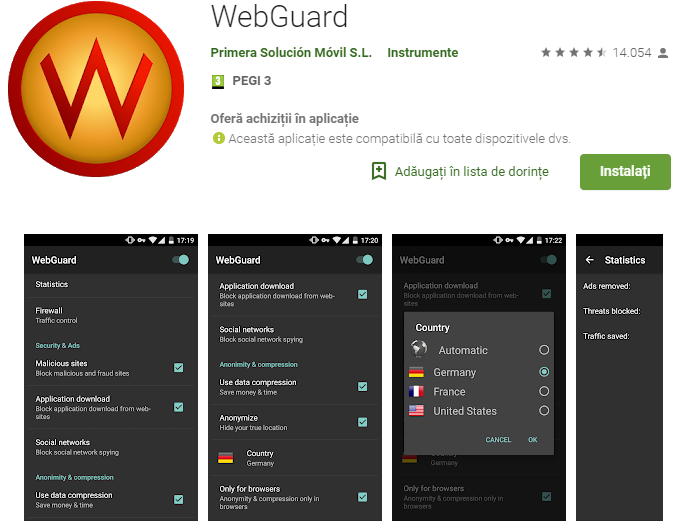
From time to time in the course of my work on my Android device, I end up with several apps installed that I wouldn’t normally use. I need them at a certain point, I forget all about being there, yet I know the result. Now, I am using plenty of apps that are displaying ads that I’m putting up with every day and it is a nightmare. And I am nice enough to think that I can be blamed for a part of it, but what about all those apps snooping around my back and taking over my smartphone?
Developers forget the essential part in this. When deciding place ads within your application, they should carefully consider user-experience instead of simply filling the screen with multiple ads that annoy users. This practice is well-known these days, so what can you do in order to get rid of some of these annoying ads?
Webguard is an app that will block the ads on the browser you’re currently using. I like that you are not forced to switch to another browser to be able to go ad-free since the app works just fine with Samsung Internet Browser, Firefox, Chrome and not only. WebGuard guarantees protection of any mobile device from dangerous sites, surveillance, viruses, as well as advertising.
To be more precise, it encrypts data for protection when working in open networks, it blocks sites that have distributed malicious content, viruses and fraudulent websites, it informs when you visit paid web sites and offers increased the anonymity in the Internet by hiding the real IP and possibility to choose from which country the new IP is from, along with the option to block all adverts that drive you mad day by day.
Root access is not even required for Webguardto work, but you still get a firewall, data encryption, and complete virus and add protection, so what more could you be asking for? However, you need to be careful about something.
This app might be free to download, but in order to use the service WebGuard you need to have an active subscription. It also has advanced features where you can do things such as block all data from third-party apps and change the mobile browser UA to desktop, but these options are for advanced users only.
Grab WebGuard from this Google Play link.










User forum
0 messages