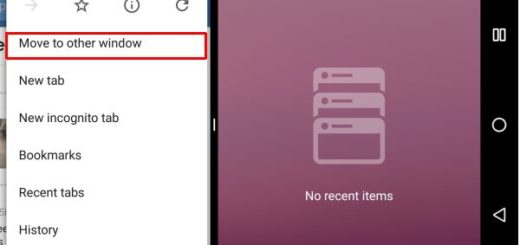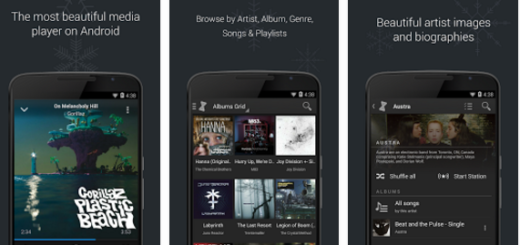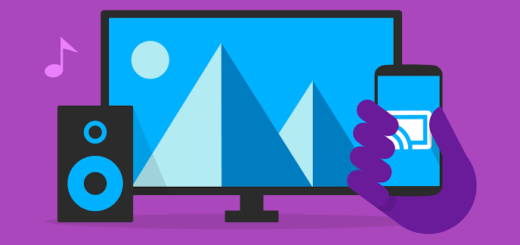How to Disable the Insecure Face Unlock on Galaxy S10
You all know that Samsung has launched its latest line consisting of Galaxy S10, S10 Plus, and S10E. This line is usually at the top with all feature that user wants in smartphones. You do get the very best, excluding the kind of face recognition automation that is meant compete with Apple`s face ID recognition. Galaxy S10 and S10 Plus adopted an ultrasonic fingerprint sensor at bottom of the display as a protected biometric authentication process, while S10E users should confide on a sensor on a side of smartphones.
No matter how you say it, Face unlock can’t even be compared to Apple’s Face ID on iPhone. There is actually no facial recognition system in the world that can outpunch the Cupertino brand’s 3D face unlock at the moment.
Samsung doesn’t deny that. Its Galaxy S10 is one of the most feature-packed flagship models, so it’s OK that it comes with two security systems. You get an in-display fingerprint scanner and the front camera-assisted Face Unlock. If you must pick between the two, though, don’t go for face unlock.
Samsung itself says so. Unfortunately, this authentication method seems to be woefully inadequate to rely on. The basic trick to display the photo of the user towards the camera is to print out a photo of the same user in another smartphone. Then, just face it to the camera and it will easily unlock your Samsung Galaxy S10 device. That`s disturbing,
So what do you say about disabling it and moving on with your life? That’s my choice too.
Switch off is waiting for you
You can find the Face Recognition option under Biometrics and security settings. There you can also see the option which you are interested on this time. Tap the Face unlock switch to turn facial recognition off (via Switch off).
Conclusively, if the thought that something bad could happen to your device troubles you, it`s better to use a fingerprint. Turning this setting off doesn’t leave your phone wide open for access by unauthorized people and you still own an amazing device.