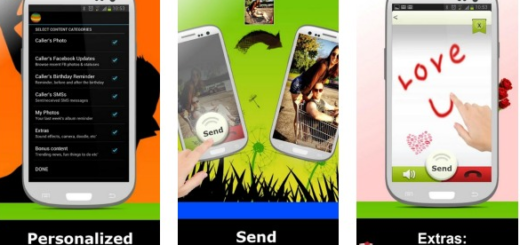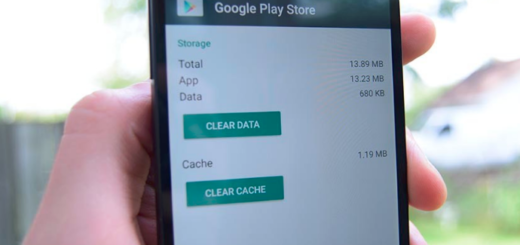OnePlus 7 Pro: How to Change Fingerprint Animation
“Never Settle” has been OnePlus’ belief since the brand released its very first smartphone, the “Flagship Killer” OnePlus One. For quite a few years, the “Never Settle” motto and “Flagship Killer” title weren’t quite what we could have asked for. However, the company launched the new OnePlus 7 Pro and things are so much better.
The OnePlus 7 Pro handset is cheaper than its big-name rivals, but there’s no compromise in terms of quality. In fact, I could say that the OnePlus 7 Pro is the biggest and most bold leap for OnePlus in its entire history. The list of what’s changed from last year’s OnePlus 6T is long and surprising. I am talking about an upgraded display with a higher resolution and refresh-rate display, the elimination of the notch and nearly all bezels, a great triple rear camera setup, the latest Qualcomm Snapdragon 855, 30W fast charging, a better fingerprint reader, and so much more.
So, let’s think of that. In the U.S., the OnePlus 7 Pro starts at no more than $669. This is indeed $120 more than the OnePlus 6T, but $70 less than the Samsung Galaxy S10E. That’s quite something for the current market, don’t you think? And guess what? It also has a highly customizable software.
For example, if the fingerprint animation doesn’t quite suit your preferences, then there are a couple of different animations to choose between. You’ll need to have previously enrolled your fingerprint before you can change the effect, yet I am sure that’s no problem. Here’s what you have to do on this matter:
How to Change Fingerprint Animation:
- At first, you need to open your device’s Settings;
- Tap on Security & Privacy right after that;
- It’s time to select Fingerprint;
- Enter your Pin Code, Pattern or Password;
- Then, just tap on Fingerprint Animation Effect;
- Feel free tochoose between the four given options – Cosmo, Ripple, Stripe or No Animation.
If you have any problem regarding the above procedure, then you may ask in the comments box. The AndroidFlagship team can solve your problem, be sure of that.