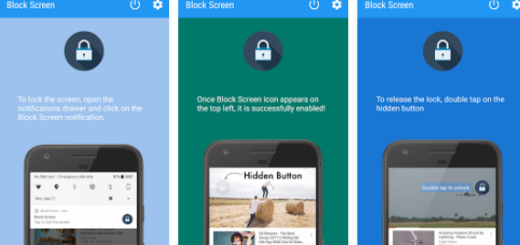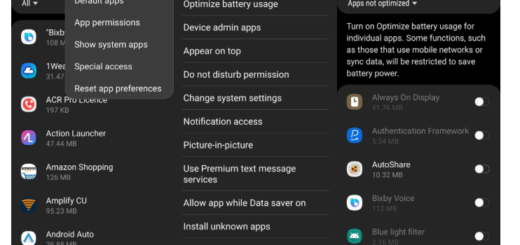Enjoy Auto Call Recording on OnePlus 7 Pro
What don’t we do on our smartphones! Even if playing and watching videos, taking the best photos or sending emails are regular actions, placing phone calls is still a very important feature of any device. That’s why you own a smartphone, right? So, at the same time, recording phone calls is still a very important functionality for some people. This includes cases such as when doing business over the phone or talking to customer service.
Unfortunately, call recording (without turning on the speakerphone and recording via the microphone output) is basically impossible on most Android devices. One day, Google blocked the last known method that call recording apps used. What I can tell you know is that according to a comment left by a Google employee on the Google Issue Tracker, we have hope for the future.
Google may be reconsidering its stance on call recorders. Things are though complicated. Users often have no other chance but to root their phone or wait for Google to change its mind on the matter.
And even if it wouldn’t be true, the Auto Call Recording function from your OnePlus 7 Pro might save the day. Yes, your device comes with a feature that lets you record calls automatically. You don’t have to download any third-party call recording apps this time. And here I am to show you how simple it is.
How to Use Auto Call Recording on OnePlus 7 Pro:
As you might have seen, you have the chance to record individual calls on OnePlus directly from the dial screen. This isn’t very convenient though. Therefore, you should also know that there’s an option to turn on Auto call recording.
To record calls automatically on your device, open the Phone app and then tap on the three-dot menu button located in the top-right corner of the screen to access dialer settings. Here you will immediately see the options that says Call recording.
And don’t forget that Oxygen OS also lets you auto-record favorite contacts, all contacts, or specific contacts. You can also record calls automatically on OnePlus 7 Pro from unknown numbers. To do so, all you have to do is tap on the toggle button next to Unknown number option after selecting the Specify number option from under the Auto-recording range sub-menu.
That’s how you can record calls automatically on your device without using any third-party app.