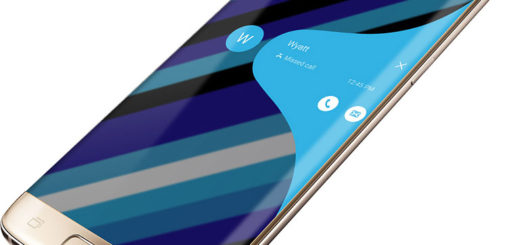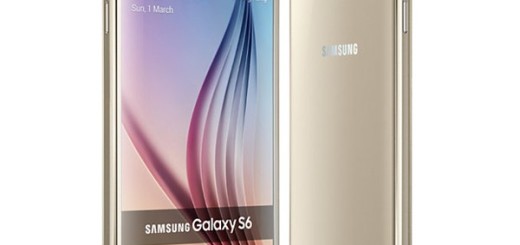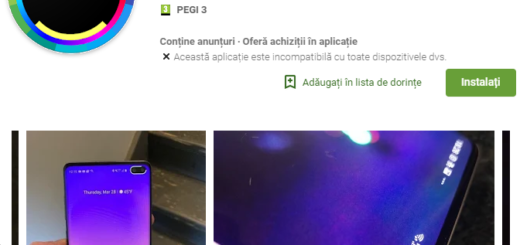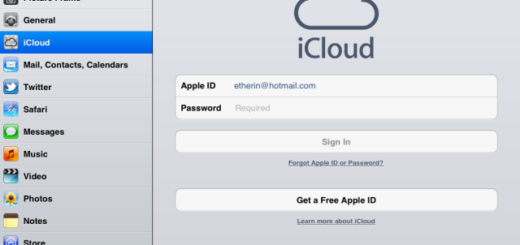Update International Galaxy S4 Active to Android 4.4.2 XXUCNE5 OS
We all know about AT&T’s Galaxy S4 Active KitKat roll out, but that’s old news already. Have you heard that the International Samsung Galaxy S4 handset can finally be updated to the official Android 4.4.2 KitKat version as well? We can tell you for sure that the OTA update has been finally released, but only in Netherlands for the moment, with other markets to follow in the upcoming days if not even sooner.
The KitKat update firmware that we are talking about is dubbed as XXUCNE5 and we can tell you from the very beginning that it comes equipped with a variety of features for your Samsung smartphone among we can mention screen album art, camera shortcut on the lock screen, white status bar icons, better battery life, faster performance, wireless printing support, new apps and more to be discovered.
In these conditions, if you haven’t rooted or updated your International Samsung Galaxy S4 Active smartphone with a custom ROM, you can install the stock Android 4.4.2 OS. But if you have, there is no reason to be worried about the access to this update: all you have to do is to manually flash the software as the OTA will not be received and that’s why we are here for: to help you update your International Galaxy S4 Active to Android 4.4.2 XXUCNE5 OS.
And this option is also available for all those who don’t like waiting; the update is released in phases, so you don’t need us to tell you that it might take a while until reaching to your handset. But the problem can be easily solved if you want to flash the software manually by using Odin.
Do you think that you are ready? Not so fast, or least not until reviewing the risks that you are exposing your phone at.
Review the risks:
- As we have told you from the start, this is an official procedure, so it won’t be voiding the warranty of your international Galaxy S4 Active;
- Make sure that your Galaxy S4 Active handset has the model number i9295 by navigating to Settings-> About phone-> Model number. If this isn’t the model number of your Galaxy S4 or if you have any other Samsung Galaxy handset, we want to warn you and tell you that it is time to stop or you risk damaging or even bricking your device;
- After applying the given procedure, you will lose the custom ROM that you currently have on your Galaxy S4 Active;
- Your device will not be rooted either, but you can always choose to root it back after flashing the KitKat firmware;
- Don’t forget to be careful about each step that you are talking; we might be talking about an official procedure, but it still has its risks and we want to help you keep your phone safe. Anyway, if something happens, we are not responsible of that, but you are.
Preparatory steps:
- Create a backup of all your important data that you might want to use after this procedure ends as this update to Android 4.4.2 KitKat will remove your messages, contacts, call history, Google Data, APN Settings, music, games and so on;
- You’ll have to connect your Samsung Galaxy S4 Active to the PC later, so it’s time to install the USB Drivers in case of not having them already;
- You’ll also need the original USB cable in order to make the connection possible;
- It is recommended to disable the security protection and any other antimalware programs as they could interfere with the procedure;
- If you want to connect your Galaxy S4 Active to the computer, you must enable the USB debugging mode going to Settings-> Developer Options;
- You should make sure that your Samsung Galaxy S4 Active is effectively charged or it could power off during the installation process and that means just one thing. In these conditions, the damages caused are only your fault.
Are you ready for the installation of this Android 4.4.2 XXUCNE5 OS official firmware on your handset? Let’s begin!
How to update your International Galaxy S4 Active to Android 4.4.2 XXUCNE5 OS with Odin:
- Download the file Android 4.4.2 XXUCNE5 OS from here directly on your computer;
- Do the same for Odin v3.09 that can be taken from here;
- Extract the firmware zip that you have just downloaded in order to get a .tar.md5 file and some other files; do the same for Odin zip in order to get Odin3 v.3.09.exe;
- Turn off your Samsung Galaxy S4 Active;
- Now you must press and hold Volume Down, Home and Power keys simultaneously for putting your device into Download Mode;
- Run Odin as Administrator on the computer;
- Connect Samsung’s Galaxy S4 Active to the computer by using the original USB cord and wait until Odin recognizes the handset;
- Now, the ID COM box in Odin will have a light blue color with the COM port number proving that the device is connected;
- Click on the AP button and select the firmware file having the ‘.tar.md5’ extension;
- Enable Auto Reboot and F.Reset Time checkboxes in Odin and after that, you must click the Start key in Odin;
- After a few minutes, your device will restart automatically.
That was all that you had to do! In order to be sure that the update was successful, just go to Settings->About phone and check the new firmware version that runs on your Samsung Galaxy S4 Active now.
And don’t forget to share your thoughts with us by using the comments area from below and to check on us later; we’ll keep an eye on things and let you know when will this KitKat update be made available in other regions as well.