Android 4.4.4 Update for Xperia Z1 Compact, Z1 and Z Ultra Handsets
2 min. read
Updated on

Are you patiently waiting for the new Android 4.4.4 update? We have great news for you in case of being the owner of a Sony Xperia Z1 Compact, Z1 or Z Ultra handset. Now you have the chance to update your smartphone to the most recent version of Android KitKat as long as Sony has just started begun rolling out the 4.4.4 update version.
To be more precise, the Sony Z1 Compact model got the Android update a day before the Z1, while the company’s Z Ultra has just started to receive it this morning. Users in several countries such as Russia, Italy or Indonesia have already reported receiving the update which exceeds 200 MB, so that’s why we are strongly recommending to have a stable WiFi connection while downloading it in order to avoid unwanted data charges or any other unpleasant surprise.
Firmware 14.4.A.0.108 for Sony Z1 Compact, Z1 and Z Ultra
What changes should you be expecting at for your Sony Xperia smartphone? As you probably remember, Google has unexpectedly released this Android 4.4.4 update which is mainly a security fix, so it isn’t about new features to discover and enjoy.
But this time, if we take in consideration the official Sony update page, it seems that the manufacturer has prepared a surprise for Z1 Compact, Z1 and Z Ultra owners all over the world. We are talking about some of their own updates with the 4.4.4 rollout for these devices, being officially tagged as “Firmware 14.4.A.0.108”.
So, along with Google’s usual Android security fixes, Sony has a special changelog list which also includes an “updated and improved camera experience”, as well as the most recent “versions of our Sony apps”.
Android 4.4.4 Update is being Rolled out in Phases
Don’t you think that all these are making the update package even more attractive? We are sure of that, but don’t leave aside that the Android update is being rolled out in phases, which means that some of you might not be able to download and install it right away.
In any case, after your terminal becomes eligible to receive this firmware, you you’ll see a system update message in the notification bar. And if this doesn’t happen, you can manually check it under Settings > About phone > Software updates > Update now.




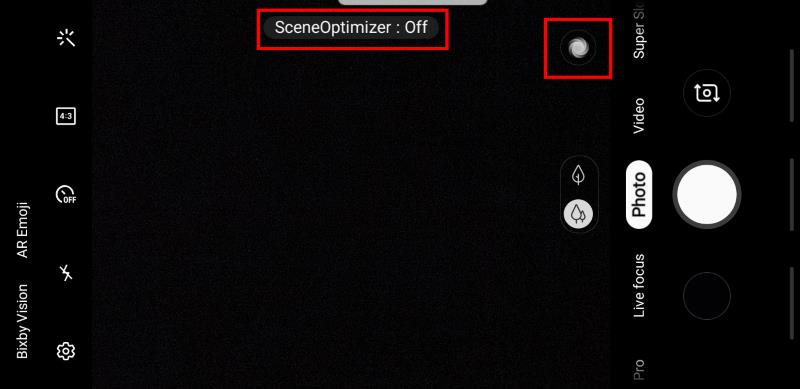
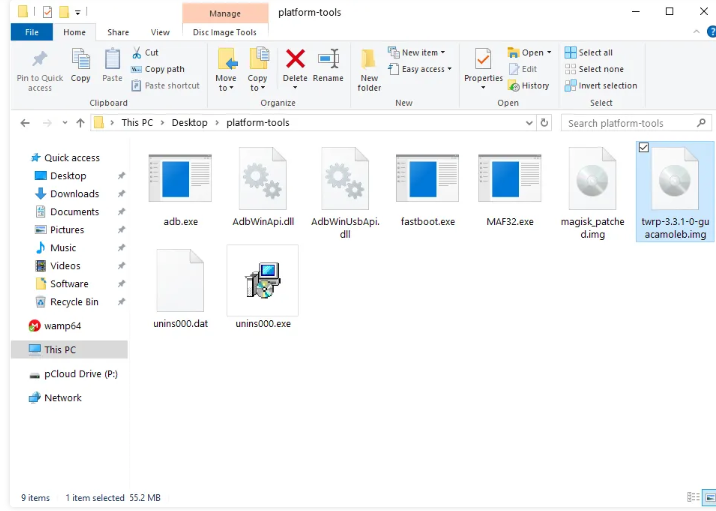

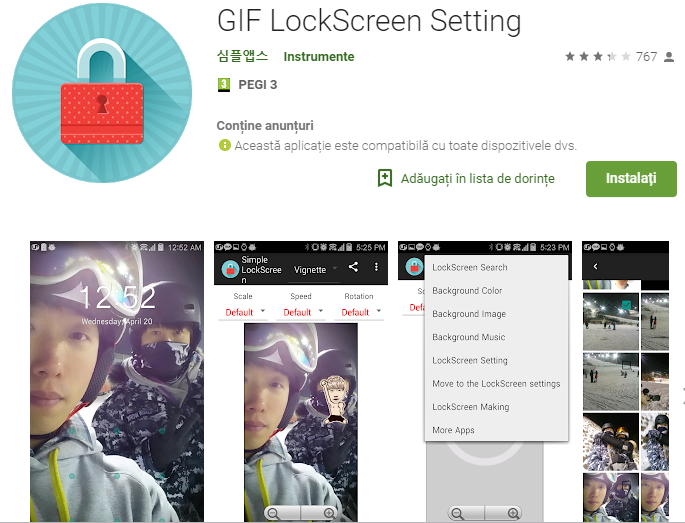

User forum
0 messages