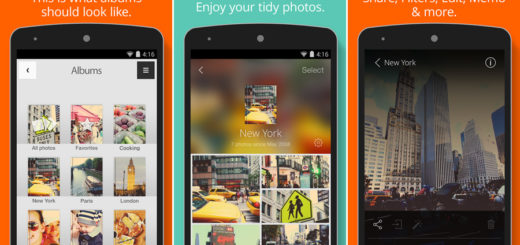How to Smartly Manage your Passwords with Android Dashlane
Do I really have to tell you that if you make your password too easy to remember, the chances of getting hacked are the highest ones? However, I’ve been there too and I know that choosing a really complicated password means that you’ll either forget it or you have to write it down somewhere to remember and this is once again an issue.
In such a case, my advice is to stop trying too much, as this should not be only your job, but use a password manager instead. Have you ever heard of the one called Dashlane up to now? This is a popular cross-platform password manager that you will definitely love. I am sure of that as long as app gives you the freedom of stop forcing yourself to remember too many passwords and other important credentials, and even more, it can secure them in a single place.
Yes, there is no reason to have doubts when it comes to Dashlane’s security. All data and communication is encrypted with AES-256 and even more, the app auto-locks after inactivity. However, if something happens and the service detects any sort of security breach, then it will alert you about it in order to take immediate action. And what is also really special about Dashlane is the fact that this app will replace all your weak passwords with strong ones, making sure that your private life is as safe as possible.
Even more, let me tell you that Dashlane can automatically sign you into apps where you’ve synced a username and password, but for that to be possible, you must give Dashlane permission for auto-login. And don’t forget about its own browser, which has all your passwords prepared for use, not to mention that you can also choose to use its keyboard to easily insert passwords into other apps.
What I also love about Dashlane is the fact that it has such a clean interface. Yes, this app is much easier to navigate than many of its competitors, with no elements to confuse or distract the users and this is exactly what I am looking for.
However, all these great things come with a price and I must admit that Dashlane is not at all cheap – this is something that you should be aware of right from the start. To be more specific, the premium subscription costs no less than $40 per year, but also provides secure account backups, cross-device synchronization, as well as Web access to your passwords and not only. However, if you are satisfies with less, then I am here to tell you that all the other features can also be found in the free version. And they are actually better than what other similar paid apps have to offer, so what do you say? Could this be your final choice?
Enter here and grab the Dashlane Password Manager right away.
Have you eventually found another option that you prefer to use instead? Tell me more about it in the contact form or the comments area right below.