How to Unlock LG G5 with your Fingerprint
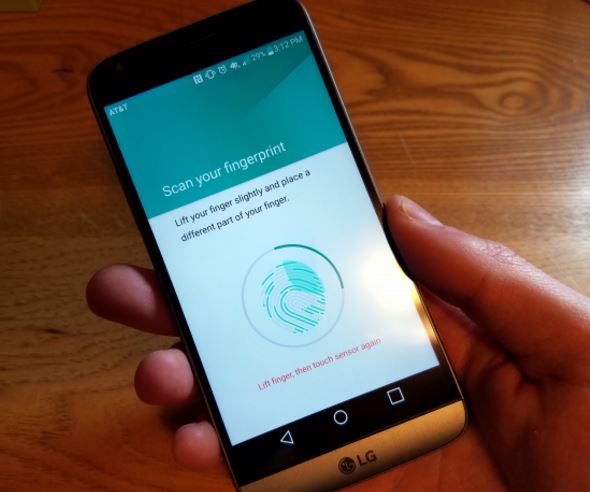
LG was really inspired with its latest flagship, the LG G5. The phone comes with top-end specs along with a modular design which lets the users to connect additional modules to the device in order to add functionality, but it isn’t everything about the company, but you must also work to get the best out of it.
Today I want to remind you how easy is to unlock the LG G5 with your fingerprint and why you should do that in the first place. This is one of the best methods to keep your phone secure and phones like the LG G5 come with a fingerprint scanner that lets you and only you to get into the phone.
The power button on the back of the G5 doubles as the fingerprint sensor too and this is nothing else than some sort of a small pad where your finger would rest anyway, so be sure it takes little effort to use. And don’t forget that it can be used for several other things too such as Android Pay and Google Play Store purchases, but the most common use is unlocking the phone.
Let’s get the fingerprint scanner setup on your phone now:
How to Unlock LG G5 with your Fingerprint:
- For the start, you have to go to Settings > Fingerprints & security;
- Select Fingerprints;
- At that point, you’ll be prompted on how the procedure works;
- To be more precise, you’ll be asked to create a form of lock screen security if you haven’t already;
- Tap Add fingerprint;
- Follow the given instructions in order to get your finger scanned. You basically have to place your finger on the fingerprint scanner on the rear of the phone. Then, yo must repeatedly lift your finger and place it back on the fingerprint scanner in order to offer different angles for an easier authentication.
The fingerprint scanner of your smartphone is very responsive, and you should have no problem getting into your phone without having to wiggle your finger around.
As a new LG G5 owner, you can also learn to boot the handset in Recovery Mode, Hard Reset the LG G5 with the help of these steps, get the best out of this device by rooting it with Android Root Pro, or Install TWRP on the LG G5 thanks to the developer jcadduono who managed to offer an official TWRP v3 for some versions of the smartphone..






User forum
0 messages