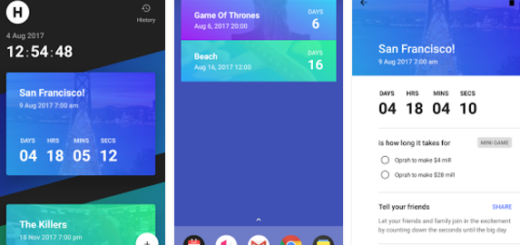Cogi is Much More than a Simple Voice Recorder
The days when you might have needed a dedicated voice recorder are nothing more than a part of the past. Android mobile phones and tablets have built-in microphones that are just what you need for private use in listening back your latest lectures, interviews, or meetings and so on.
And if you know what apps to use, things cannot get any better. The choice is all yours: you can find plenty of options which are very simple and only allow you to record and play back the audio that you record, but there are also amazing apps that can give you much more than that.
Cogi is such an example as it is far from any other voice recording app that you might have heard about. Even though it can be used as a simple voice recorder, it would be a shame not to take advantage of all those amazing features that Cogi has to offer.
The free Android app Cogi Voice Recorder, short for cogent ideas, may be just what you’re looking for if you are no afraid of something different. This app seems to have more than you could be expecting. When you start a session in Cogi it starts to ‘listen’ without saving anything at this point. The magic comes when you decide you want to remember what is being said. Simply ‘Tap to Highlight’, and like that, the app starts to record until you tap it again to pause recording, at which point it resumes listening.
Of course, there are cases when it takes a while to realize that you’ll need to save what you’re hearing, but the app leaves no space for errors. When you Tap to Highlight, Cog can ‘rewind’ back no less than 15 seconds of audio and then, the app continues recording from there. That way, you have the context that made you think “I want to save what I’m about to hear”. And if 15 seconds is not long enough, then change the length of time it backs up to either 5, 10, 15, 45, or 60 seconds.
If you want to focus more on listening and have to worry less about setting off the Highlight quickly, you may want to switch the default to a longer time frame. Cogi also lets you type notes while an audio session is happening and saves them for later or feel free to launch your device’s camera to take a photo which will simply display on the session review page later. You can also enjoy #tags to categorize everything. It can record endlessly unless it is told to stop and it also works in the background.
Overall, Cogi is a polished app which is worth to try on if you want something more powerful than your usual voice recording apps. And better than anything, this app is free.
Grab Cogi – Notes & Voice Recorder by using this direct link.