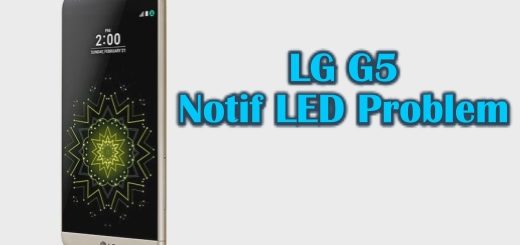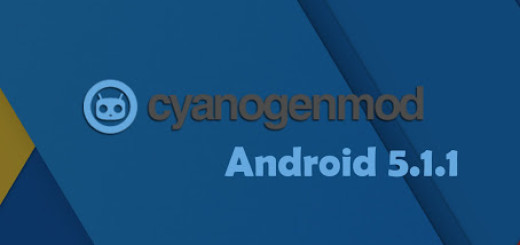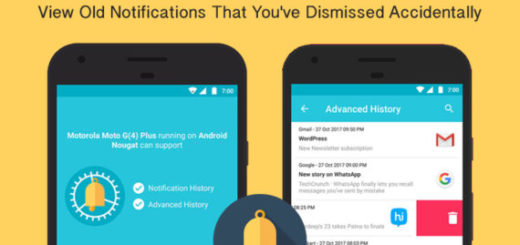Disable Direct Share from Android Share Menu on your Samsung Device
We have all seen it happening: Direct Share seems to be one of those features that seems useful on the surface but actually ends up being annoying. Direct Share is a feature initially introduced in Android 6.0 Marshmallow, where Android lists contacts from several apps that you frequently share stuff with. I am talking about contacts from WhatsApp, Messenger, Telegram as well as Gmail and any other such communication app.
Android’s share intents system is great only in theory. Yes, the actual execution is close to a nightmare in your Samsung device. When you tap the “Share” button next to a link, app, or file, you see a list of apps you can share that item with. But it seems like every time you try to enjoy function or at least most of the times, the list of apps is in a different order. This happens especially when it comes to the Direct Share targets at the top.
Even more, the feature appears every time you want to share something on your Android device, but it does not appear right along with the share menu. Instead, it pops up a moment later and displaces app icons from their original position. So, you simply end missing the intended tap instead of being helped.
Has this happened to you more than once? Then, you know the feeling of it and I bet that you want to put this to an end. This procedure can help you:
How to Disable Direct Share from Android Share Menu on your Samsung Device:
- First of all, you must enter into Settings;
- Then, you have to move on going to the Advanced Features section in Settings;
- At this point, simply toggle off Direct Share.
Do you own another any other Android device? Only Samsung and LG users have such little nifty tricks for disabling it, but that’s not the end of the story. I can assure you that you can do it on other handsets too, only if they are rooted. Let me know if you need help with that!