How to Force Reboot a Galaxy S7 Edge Device

In the unlikely event that your device becomes unresponsive, you can always attempt a force reboot to solve the issue. This will power your device off and back on without affecting any data stored on the device and it is effective for many of the problems that you might experience such as your Galaxy S7 Edge becoming unresponsive, having to deal with a sluggish performance due to constant freezing, if your handset gets stuck during boot up and becames unresponsive after that, etc.
Despite of the fact that your Galaxy S7 Edge comes equipped with a removable battery and you can always pull the battery out to turn the device off, Samsung engineers have thought of something even easier than that. I am referring to a simple key combination that when performed correctly, the device will perform a simulated battery disconnect that will reboot the phone in no time.
Before starting the actual procedure, you have to make sure that your device is charged to a minimum of 5%. If your battery life is below 5%, then the handset may not turn on after the reboot. A device that is completely drained should be charged for a minimum of 15 minutes using the wall charger supplied with your Galaxy S7 Edge device.
Then, you must simply press and hold the Volume Down and Power keys together for no more than a few seconds or until the phone reboots. If your Galaxy S7 Edge was frozen, then it will reboot as you expected, and you’ll be back to using your device in seconds like nothing ever happened. However, it may also reboot to the new maintenance boot mode. From here, you have the possibility to reboot your device normally or to do a factory data reset, but before jumping into action, note that such a procedure will erase everything you have stored on the Galaxy device.
That is why you should not think of a factory reset yet, but simply select reboot your phone normally this time. If the problem still persists after you try to reboot it, then it is possible the problem laid in somewhere else, where a simple action of reboot is no good. If that is the case, you may want to consider doing other action such as to wipe out cache partition, hard reset your device or even ask for a replacement if you’ve excluded all the other options.






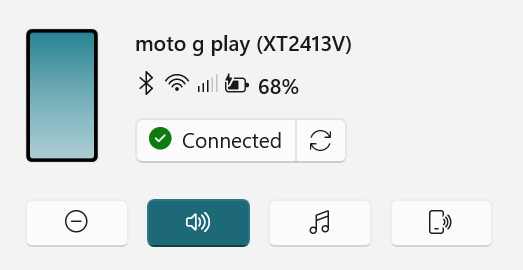
User forum
0 messages