How to Use Selfie Flash on Galaxy S7
3 min. read
Published on
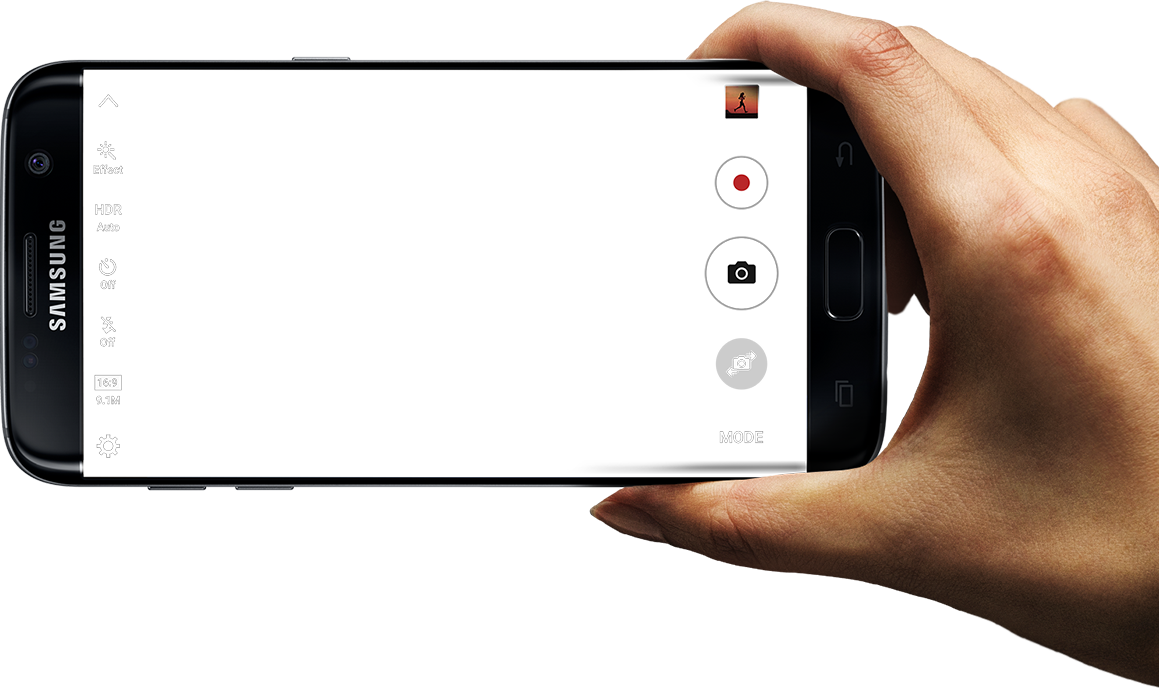
Galaxy’s S7 camera is one of a kind and you probably know it already! Some have been worried about the fact that the megapixel count has dropped from 16-megapixel to no more than 12-megapixel, but many understood that there is no reason to panic. The truth is that those pixels are now much larger – Samsung calls them Dual Pixels this time – and it helps the autofocus lock onto your target way much faster and more accurately than before. This is the best autofocus that I ever had the chance to use on a phone, so don’t say no to this handset due to such a reason.
Even more, there is no LED flash on the Galaxy S7 for the front camera, but you shouldn’t be at all worried about this either. Brands are working hard to pack as many features as possible into their front-facing cameras and Samsung is no exception to that. I few weeks ago I have decided to take a deeper look at the camera to see what sort of new goodies Samsung threw in and I made a few discoveries, that’s for sure.
I have been surprised to see that Samsung has taken a feature from the competition and implemented a software-based flash option for the front camera on its Galaxy S7 device – I am talking about Selfie Flash and now, taking a selfie with the flash on will make the screen go all white for a moment in order to bring some light into your selfies.
So, the Galaxy S7 handset comes with a some sort of an iPhone ‘screen flash’ method of illuminating faces in the front-facing camera and no one can deny it: it’s hard not to note the similarity when this feature was not found in the S6 duo and has popped up now, after Apple introduced it last year. However, a little inspiration from competition doesn’t hurt and even more, let me tell you that it appears to give a much brighter glow than Apple can manage.
And if we keep up the comparison, then you should also know the fact that Samsung‘s selfies are a lot smoother too, with the processing software cleaning up images like never before, with a handy Beauty Mode that many use, as well as with Motion Photos features that can make your photos better than you can even expect them to be.










User forum
0 messages