Arcus, an Android Theme Customization App
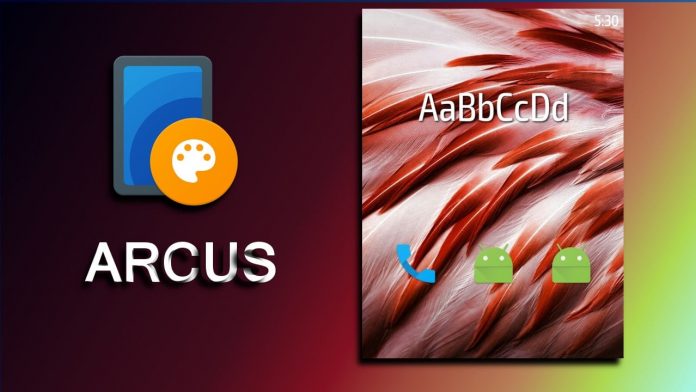
Do you know that there is a special app that can customize the themes of your handset? Well, I am talking about Arcus, a theme customization app like nothing that you have seen up to now. I know that it sounds strange, therefore Arcus alone cannot customize your device. It is not a theme. Arcus is an app that can customize a theme.
I must warn you from the start that some of the themes available on the Play Store might not be compatible with Arcus.
In order to avoid any possible confusion and later frustration, Arcus comes with a dedicated Store built-in which shows the list of themes that are compatible with it. However, the issue is that the Store is still in the Beta phase.
How to Download Customizable Themes:
- Take the app from here;
- Open it;
- Click on the Store icon;
- There you will see a series of tabs which includes ‘Paid Themes’, ‘Free Themes’, ‘Boot Animations’, ‘Headers’, as well as ‘Navigation Bars’;
- Any app downloaded from the Store (Beta) is compatible with Arcus;
- Just click on your preferred theme and it will redirect you to the Google Play Store from where you can install it.
How to Customize and Build a Theme:
- Open the Arcus app;
- The app will immediately list you with the themes available to customize;
- Now, you have to select a theme;
- It presents the user with two tabs (Material and Bold);
- Here will be the list of colors and designs to choose from;
- Select your preferred theme;
- It will present the user with more options such as Wallpapers, Lockscreen, Fonts, etc to customize;
- For example, if you want to customize the font, then click on the Fonts option and it will present the user with a list of fonts to choose from;
- Click on the + sign;
- Then, select the Build option from the popped-up options;
- Have patience until your customized theme is being built.
How to Install and Apply a Theme:
- First of all, open the file explorer app;
- Navigate to Internal Storage (SD Card)» Arcus;
- After that, you will see the signed .apk of the theme built by you;
- Click on it;
- Up next, also click on Install in order to install it;
- When the installation is complete, go to Settings» Themes;
- Here, you will see the list of themes installed;
- Choose the latest one and click on it;
- At the end, click on Apply to apply the theme.
Let me tell you that using Arcus to customize themes and applying it on your device does not lead to Copyright violation, but sharing the theme or publishing it on the internet or Play Store is indeed a problem. You cannot wake up one day and decide to edit the theme and publish it by spreading the word that it was developed by you.






User forum
0 messages