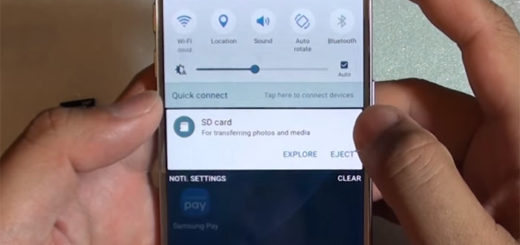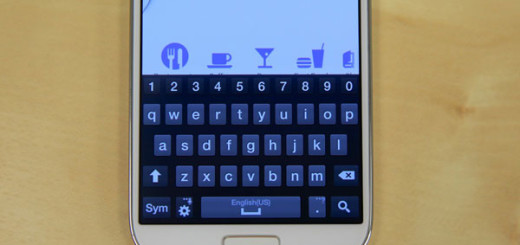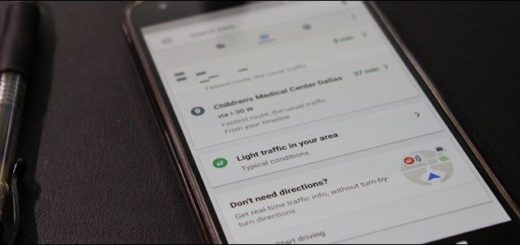Enable Wi-Fi calling on your Galaxy S8
Wi-Fi Calling is nothing new on the market and you probably already know that it can be convenient if you don’t have good cell coverage at home or the office. I am aware of the fact that some carriers such as AT&T and T-Mobile will sometimes walk you through this step during setup, but others don’t, so you are on your own. This is only in theory since you can always look for additional help. Let me assure you of the fact that you can enable Wi-Fi calling on your Galaxy S8 with the help of a few steps and here I am to help you all the way.
The key always lies into Settings, so if you know where to look for, trust me that it is just a matter of toggling the option for Wi-Fi calling to on. And you must make sure that the device meets these basic conditions:
- HD Voice is activated and also turned on;
- Make sure your phone is connected to Wi-Fi;
- Wi-Fi Calling is activated.
I have to warn you about the fact that you might not even see this setting. The truth is that not all carriers allow Wi-Fi calling on their phones, so the setting may be removed. However, I hope that you are lucky and that this is not your case!
How to Enable Wi-Fi calling on your Galaxy S8:
- From the Home screen, swipe up on an empty spot to open the Apps tray;
- Then, go to Settings;
- Now, you ned to tap the Advanced calling settings icon;
- Tap Wi-Fi Calling;
- Then, you must simply slide this setting into the desired position – On;
- If you ever want to disable Wi-Fi Calling, tap TURN OFF Wi-Fi CALLING.
Up to this point, whenever you want to make a call and your Galaxy S8 smartphone is connected to a network, the call will be automatically placed over Wi-Fi. You will definitely get a higher voice quality on this occasion – depending on how strong is the wireless network and you can also choose your preferred network when traveling abroad (do that by simply tapping on the “When Roaming” feature).
However, I want you to know from the start the fact that Wi-Fi Calling settings don’t transfer after switching devices and/or performing a factory data reset. You practically need to enable W-Fi Calling manually if you want to use it.
Thank you for posting your feedback in the comments area from below!