Use Calculator App on your Galaxy Note 8 Device

Do you own a Galaxy Note 8 smartphone? Then, your Note 8 is such a great choice; when compared to the S8, the Note 8 has a differently shaped edge with tighter, steeper curves which make it even more comfortable in the hand. I don’t know about you, but the truth is that I’ve never found a phone this big and this comfortable before.
We’ve been talking a lot about all the extra features that a Samsung Galaxy Note 8 can offer its users, yet we haven’t stopped on the calculator topic. Well, this one is built-in and it means you don’t have to search the web for and install anything. It’s all on your device, you just need to know where to access it and how to use it rapidly.
Well, the Samsung Galaxy Note 8 calculator is not an app, but a widget. This means that you still get to use a shortcut to add it on the home screen and, while it will look like all your other app icons, it will simply transform your phone into a calculator. More on how to activate this widget, coming up next!
So, if you want to give your Samsung Note 8 built-in calculator a chance, you can simply activate it by rotating the screen in the right direction. Of course, this would imply that the Rotate Screen function is already active. If it isn’t, you should go to the Notification Bar and fix this right away.
Learn to: Solve Note 8 Iris Scanner Errors
After doing that, you must simply turn on your Note 8 smartphone and to hold it transversely. The scientific calculator will extend on the screen, revealing all of its calculation options, as well as special functions.
This is how you can Create a Note 8 Slow Motion Video or that’s how you can Take 2 Photos at once with your Note 8 Smartphone



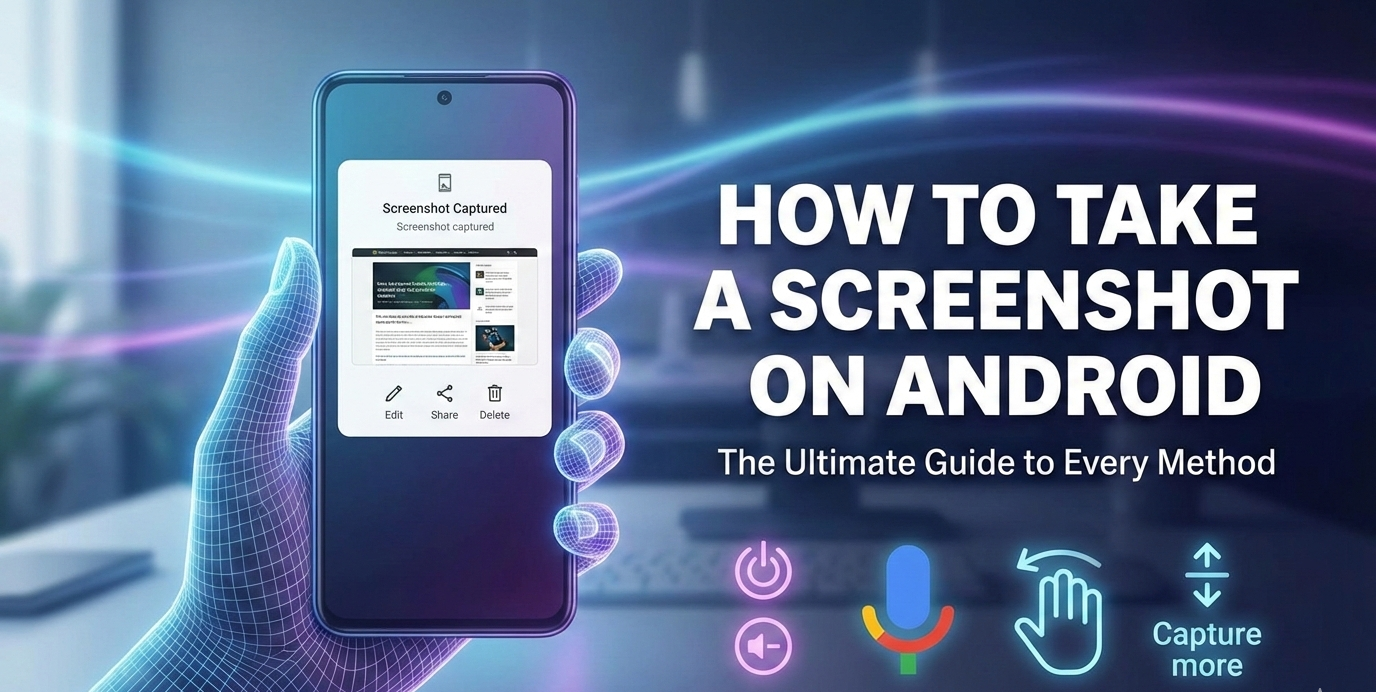

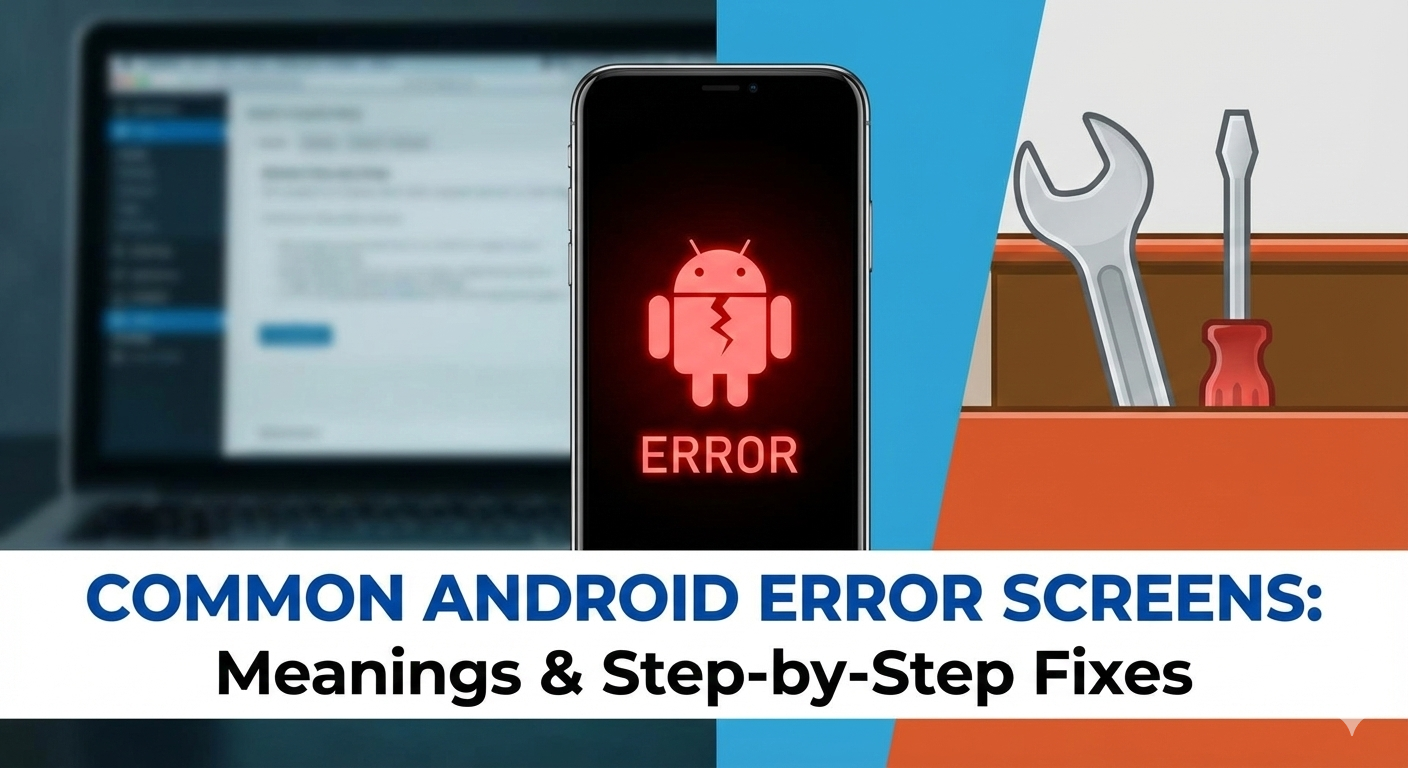

User forum
1 messages