A great Android painting and sketching app for You: Sketchbook

Android doesn’t have a built-in drawing app, but there are plenty of third-party drawing apps available for Android handsets all over the world. Don’t you know what your first choice should be? Let me come with a suggestion and I am sure of the fact that you will like it.
SketchBook – draw and paint is one of those Android painting and sketching apps worthy of your full attention. First of all, you should notice the fact that it provides a full surface area to work, along with a brush engine that has a generous number of no less 170 default brushes you can customize. Therefore, you can only imagine the fact that they’ll always performs surprisingly good and the brushes blend colors in a natural way that will surprise you.
The app also comes with support for multi-layer working to make your drawing more realistic and it lets you zoom up to 2500% so that you can draw at an even closer view. Perspective is also essential in drawing, therefore the app’s Ruler and Ellipse tool will help ensure you’re realizing the correct positioning, size, rotation, and aspect ratio. And there’s nothing worse than losing your work, I know it and the developers of the app knows it too, so let me tell you that the Autosave and infinite Undo feature is there to save the day.
I have to tell you that the SketchBook drawing and rendering engine was designed to use the full computing power of every Android device, especially those with a stylus and GPU. Therefore, if your wish is to create a detailed piece of art, then Sketchbook is the ideal app for you. And even more, this app also offers pro version with some interesting extra features worth of your attention – I am talking about unlimited layers, blending modes, access to even more brushes and so on.
SketchBook – draw and paint is waiting for its users. Dive into the app discover a world of infinite possibilities.



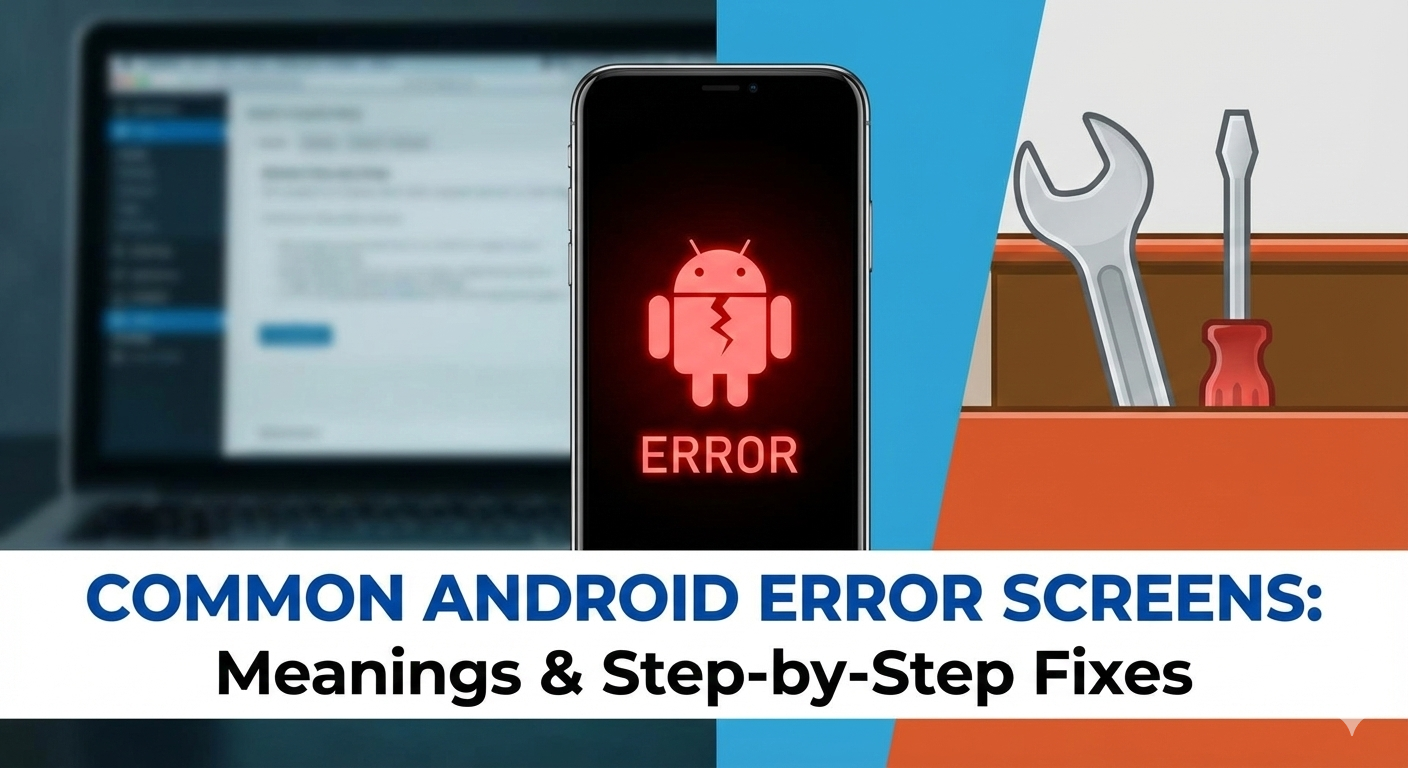



User forum
0 messages