Enjoy Facebook Messenger Lite on Android
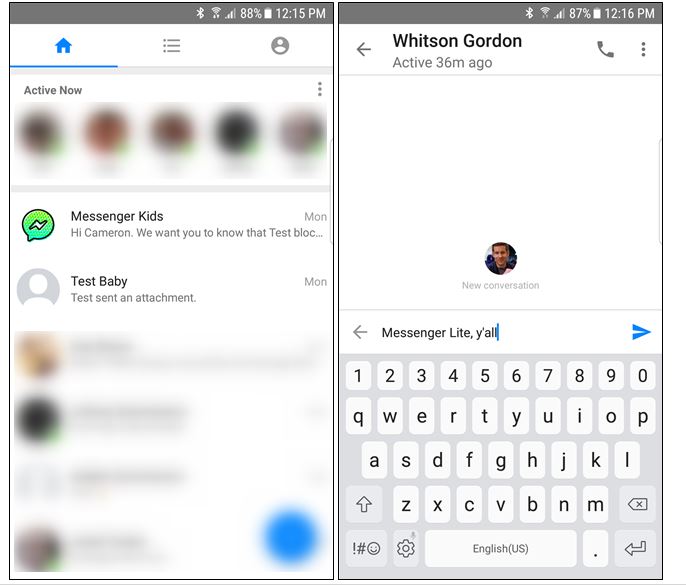
In case of looking for a good way to speed up your phone or cut down on your data usage, there are plenty of official “lite” versions of popular apps like Facebook, Twitter, Skype or YouTube and not only. Big companies like these ones want as many people as possible using their services, but the truth is that not all phones are powerful for their full-featured apps. These apps run in real-time and consume memory, storage, and other resources of the device, not to mention that some data plans are heavily limited. So, they’ve created “lite” versions of their apps for those audiences.
Such apps are lightweight, use little data, and don’t drain the juice of your battery life as fast as you are used to. Do you like the sound of it? Similar to Facebook Lite, there’s a lightweight version of Messenger available too. Even if it doesn’t come equipped with Messenger’s complete set of features such as Facebook calls, video chat, SMS integration, and chat heads, but it’s the best deal that you can get if you only want to use text chat with Facebook friends.
In these conditions, Messenger Lite is about a fifth the size of the full Messenger app (11MB instead of 55MB), so that is your chance to make your Android phone faster than what it’s capable of at the moment. Unlike most other apps on this list, Messenger Lite is available in the US from the Play Store.
Well, chances are you won’t be able to install it in your part of the world straight from the Google Play store, yet this is not an issue. Yes, you can still “sideload” the app by grabbing the APK installer from a site like APK Mirror—a legitimate source for these apps. So, get ready by opening up Settings in Android, then tap Security and toggle the Unknown sources switch On.
After doing that, be sure that the APK Mirror waits for you here.




User forum
0 messages