How to Boot the LG G5 in Recovery Mode
The LG G5 device originally come in a stock recovery image when it first comes out of the box, but you also know that the recovery image is nothing else than a link between the user and the phone’s internal system.
During the lines from below I will tell you how to easily boot your LG G5 in recovery mode, therefore don’t hesitate to check these guidelines and apply them. You might think that you don’t need that now, but the truth is that you have to enter recovery mode on your smartphone for so many things that I am sure that you will eventually get there: I am talking about the necessity of making a hard reset, of applying an OTA update, or clearing cache, of replacing the stock recovery with a custom recovery image like CWM or TWRP recovery and other similar things.
I must tell you that this procedure is only compatible with the LG G5 handset, so don’t make any confusion. This will not work on any other device and you will just have to find a suitable guide for your specific phone or tablet. For that, feel free to use the How to section of our website and if you can’t find what you are looking for, you can ask for a dedicated guide by using the contact form.
Now, all you need to do is follow these steps and be sure that they will boot your LG G5 into recovery mode:
How to Enter your LG G5 in Recovery Mode:
- The very first thing that you need to do is to turn off your phone completely;
- Now, press and hold Power button and Volume Down button in the same time for no more than a few seconds;
- Do that until you see the LG logo appearing on the screen. Once you see the logo, let both buttons go;
- Press and hold the same Power button and Volume Down button again. This time, keep pressing on those buttons until your device enters into Recovery Mode;
- When the device has entered Recovery Mode, you can release both buttons;
- In the Recovery Mode, you can navigate through the available options by using Volume Up and Volume Down button;
- There you can also select an option with the help of the Power button. Your touch screen will not work temporarily while you still use Recovery Mode;
- Now, you can navigate through the available options in this mode such as factory reset or reboot the device;
- There are not too many options in this menu, unless you already installed a custom recovery mode in it;
- When you are done with it, you must only select the “reboot system now” option.
That’s how easy things really are!







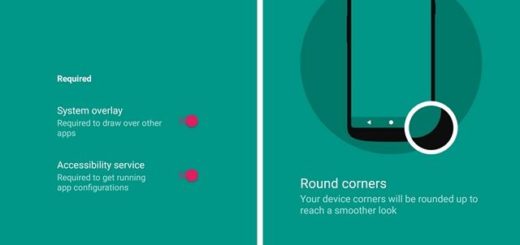
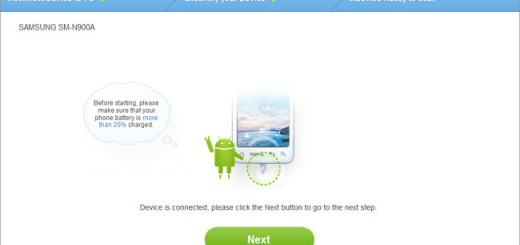
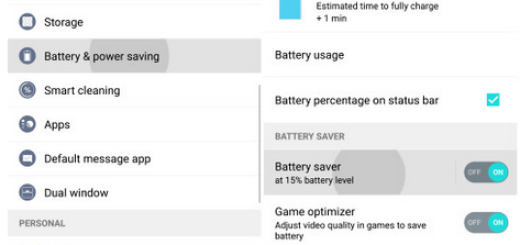
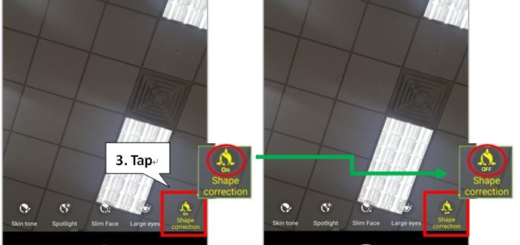
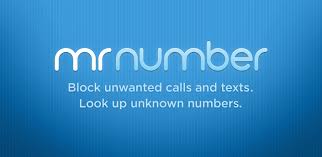
It just doesn’t work for so many, LG has really fked up here. 99.9% of the people can only reach to the factory reset option.
Also, your 4th step is wrong, it’s release only the power butting when you see the logo then press right away, about just less than for a second, while never letting go of the volume button.
Classic method step 4 and 5 are incorrect. You only need to release the power button for 1 sec, and press it once, while still holding the vol down from step 3.
Step 3 should read: Do that until you see the LG logo appearing on the screen. Once you see the logo, let the power button go;
Step 4 should read: Wait 1 second, then Press the Power button again, while continuing on holding the Volume Down button. Wait until the recovery menu displays;
my phone says security error how can i recover it back to factory reset
every time i do it, it puts it to factory data reset mode, ANY need guide? 2018 updated