Enjoy Android 9.0 Pie's New Ringtones and Notifications on Android
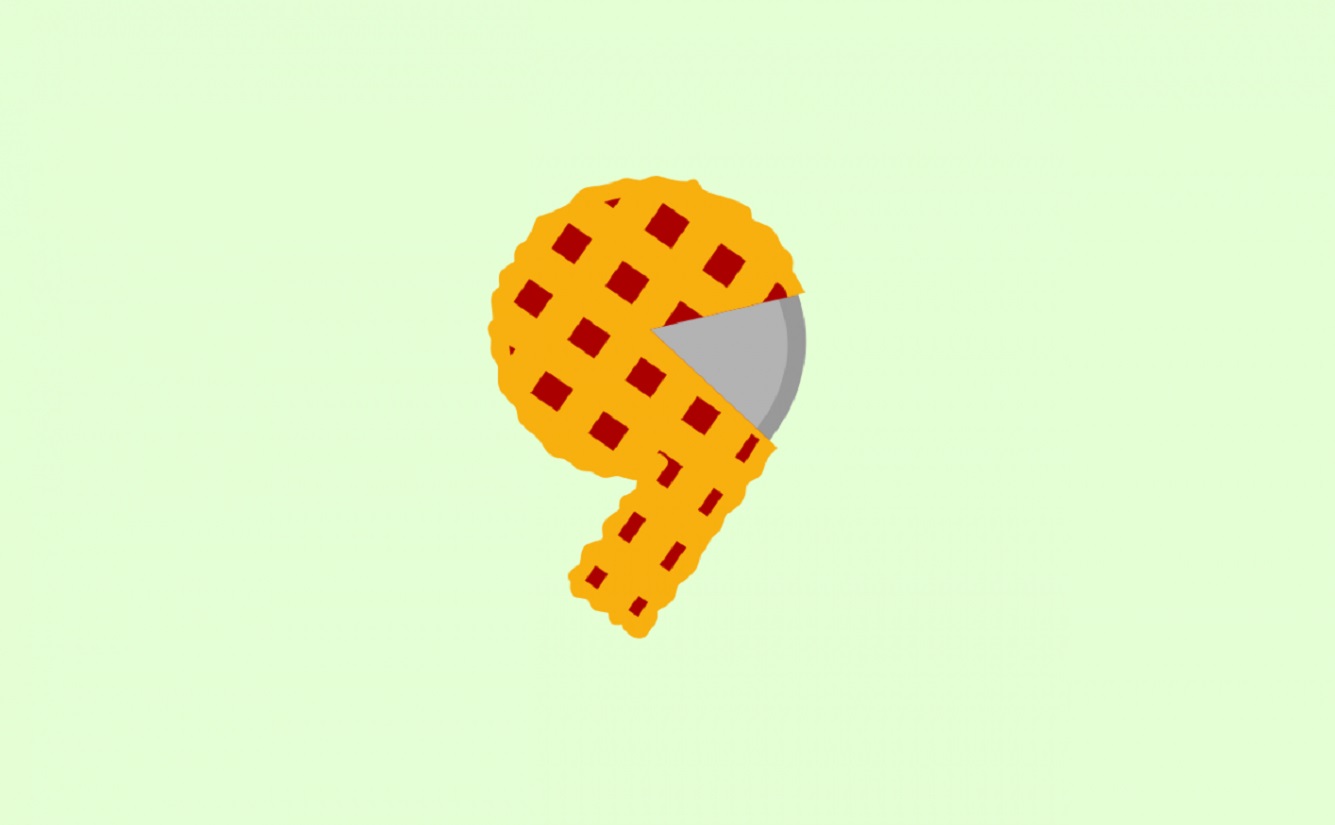
Notifications are a smartphone necessity. Google is trying to do even more in Android Pie to get them out of your face. For example, it’ll suggest muting an app’s notifications if you keep swiping them away, if you get an annoying notification, you can easily track down which app it came from (this should help cut down on notification spam), you can now hide frequently dismissed notifications, notifications are finally centered in Ambient Display, and you can easily see battery level without turning on your phone, along with several other general improvements in both the editor and notification.
All these can be enjoyed in a compatible device, but what if you don’t have one? Thankfully, you can get a taste of the Android Pie experience on any phone right now in matter of new Ringtones and Notifications.
Android Pie comes with a slew of new ringtones, notifications, and system sounds that you can easily use on any Android version. Here you can find a package that includes no less than 12 ringtones, 15 notification sounds, 12 alarm tunes, as well as 25 UI sounds. So if you’d like to experience the sounds of Android Pie, you’ve come to the right place. Here’s what you have to do:
Enjoy Android 9.0 Pie’s New Ringtones and Notifications on Android:
- Grab the ringtones and notification sounds from Android Pie (.zip format);
- You can extract the ZIP file with a file manager such as Solid Explorer;
- It’s time to transfer the files to their appropriate folders on your SD card or internal storage partition. Ringtones should be in the Ringtones folder, notifications should be in Notifications, and so on;
- From there, it’s just a matter of going into your phone’s sound settings and choosing one of the new ringtones or notification sounds as you normally would.
This is just one of the new features we’ve found in Android P, so be sure to check back in if you’re following this topic. We are working on fresh Android P guides as we are speaking.






User forum
0 messages