Grab Rootless Pixel Launcher from the Play Store
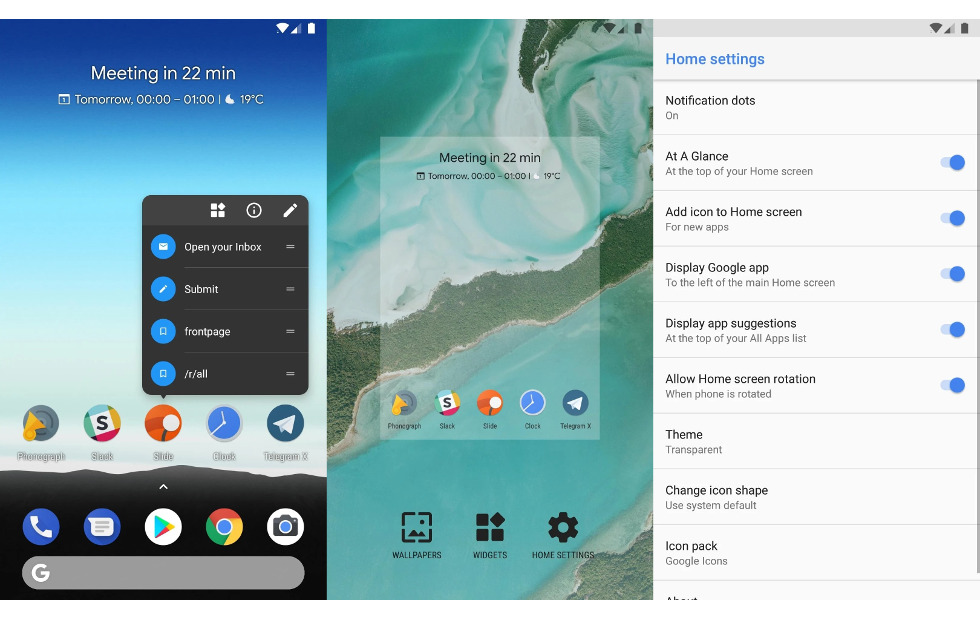
The Rootless Pixel launcher is among the popular stock Android launcher apps, no one can deny that. One of my favorite choices on this matter has always been Amir Zaidi’s Launcher, a version of the Pixel-style Launcher3 ported for other devices and now I am thrilled to announce you that it has finally made its way to the Google Play Store.
Yes, the app has been listed on the Play Store by the name of ‘Rootless Launcher’ and it is currently compatible with all the smartphones running on Android 5.0 version or above. This launcher has gained its popularity thanks to its neat integration of features from Google’s flagship handset series.
I am talking about features from Lollipop through Oreo, including icon shape selection, or Adaptive Icons. Even more, you get the very same At A Glance widget functionality, the home screen layout that you are used to, with the Google search widget at the bottom, and the same upward swipe to access an identical app tray with those popular Pixel’s app suggestions at the top.
Besides these, you can manually set between a handful of themes and even apply an icon pack. And you get the very same options for changing icon shape, not to mention that enabling or disabling notification dots or home screen rotation are a piece of cake too.
There’s just one catch you need to know about: if you want to run the latest Rootless Launcher on your non-Pixel handset, then you must also download the Rootless Pixel Bridge companion app. This will unlock the complete set of features which comes along with the Pixel launcher and after downloading the companion app, the launcher will get additional features like the Google feed by simply swapping left on the home screen.
If you’d like a taste of Pixel aesthetics without root, if you want a pure Google look in a reasonably lightweight package (around 81MB RAM used), that is your chance to grab the Rootless Pixel Launcher from the Play Store straight away.






User forum
0 messages