How to Magnify the Screen via Galaxy Note 9 S Pen
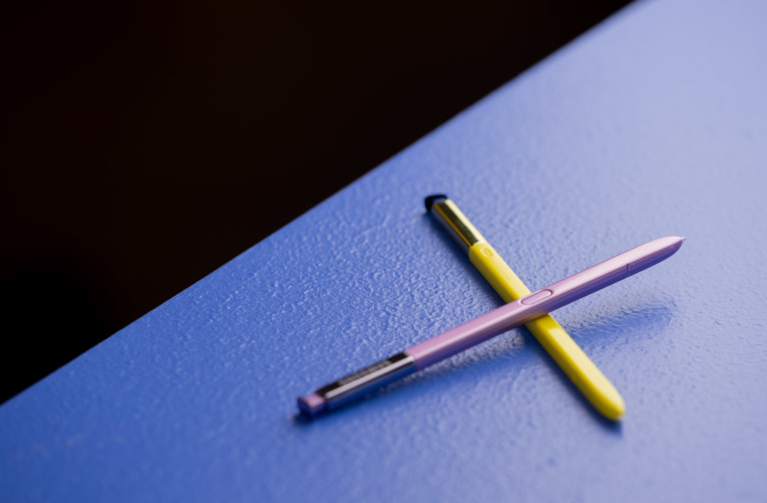
The key feature that sets the Samsung Galaxy Note 9 apart from other large screen devices is the S Pen — a stylus that you can use with the phone and not only. Over the years Samsung has improved the design of the S Pen to be more ergonomic and user friendly and now, the Samsung Galaxy Note 9 S Pen does more than helping you tap commands on the screen.
In fact, the S Pen is so capable that you’d be forgiven for not knowing all it can do, but not for any sort of unwillingness to learn in the first place. Before the release of the latest Galaxy Note 9, the S Pen did everything that a stylus could do like quickly dropping down notes and drawing. However, now the S-Pen has Bluetooth connectivity and it can be used to trigger functions from a distance, ranging from taking photos to controlling media playback, and much more.
The S Pen even doubles as a magnifier, in case of not knowing it. Truth to be told, there are times when looking at things on your device’s screen can be difficult, even when using a Note 9 model. If you want to look closer you have to pinch to expand the page, but there’s even an easier way.
Magnify in Air Command lets you magnify any part of the screen up to no less than 300 percent when you hover the S Pen over it. It’s a good way to view high-res images on your handset or see text for sites that are simply not mobile-friendly yet, so here’s how to do it:
How to Magnify the Screen via Galaxy Note 9 S Pen:
- Open the Air command panel;
- Then, tap Magnify;
- Select the magnification size from the magnifier panel at the top of the screen;
- Hover the S Pen over the area you want to enlarge and the magnifier window will appear;
- At this point, you’ll find controls in the upper right that allow you to increase the magnification;
- Then, in order to close the magnifier, just tap the close icon on the magnifier panel.
As you see, the S Pen now lets you do a lot more, Samsung making it more useful than before. It basically opens up the possibilities of more actions and features for now and for the near future too. After all, remember that Samsung has stated that the Bluetooth S-Pen is open up to other developers as well so that being said, it’ll be great to see what new things they can come up with.







User forum
0 messages