Zoom Cloud Meetings - the Perfect Business Video Calling App
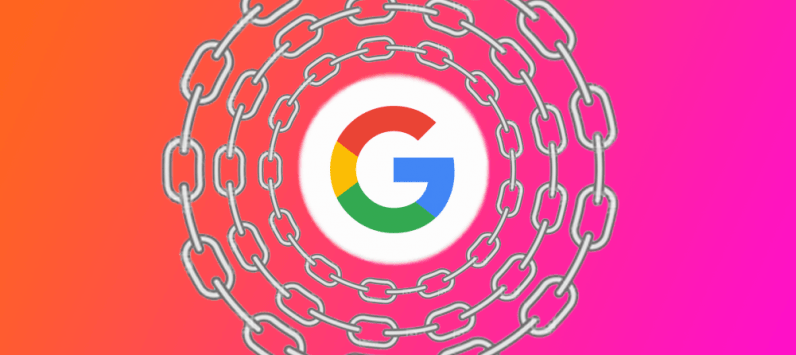
It’s well known that Apple has Facetime that makes it so convenient to make video calls from iPhone to iPhone, but what if you are using Android and the other person is using an iPhone? What app should you use to make a video call in such a case? Well, I am sure of the fact that a few names such as Google Duo or Viber already come up in your mind, but these aren’t the only options out there, especially if you need a business video calling app.
Zoom Cloud Meetings is one of the apps that help you stay connected wherever you go and it has a big bonus. In case of not already knowing, Zoom was specifically built from the ground up to be a business video calling app. if you want to make a conference call with your employees, Zoom will let you connect with up to 500 people as active participants and no less than 10,000 people as view-only attendees.
Using this app is very easy: just install the free Zoom app, click on the Host a Meeting option and then, invite people to join! I am sure that these numbers speak for themselves, but that’s not all.
Since the app is targeted at business users, you can do much more with Zoom Cloud Meetings: besides flawless video and crystal clear audio, you should feel free to share your screen live, attach files from your local drive or from cloud storage platforms like Dropbox, Google Drive, as well as iCloud. Even more, if you are sharing images or screenshots, then Zoom will let you annotate it while on the video call.
And besides the advantage of using it as a way to establish a connection between Android and iPhone, Zoom also works on Windows and Mac computers. It’s a business dedicated app, right? So, you pretty much have the complete package: a nice interface, instant screen sharing, and cross-platform instant messaging.
What are you waiting for? Zoom Cloud Meetings can be downloaded from Google Play right away.






User forum
0 messages