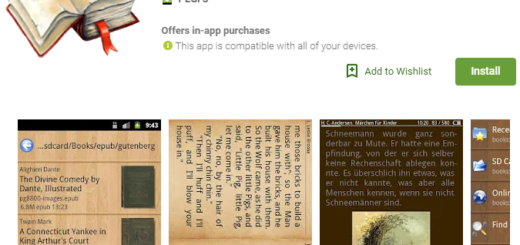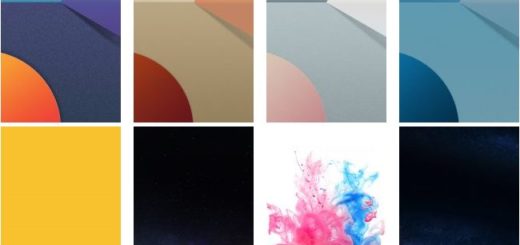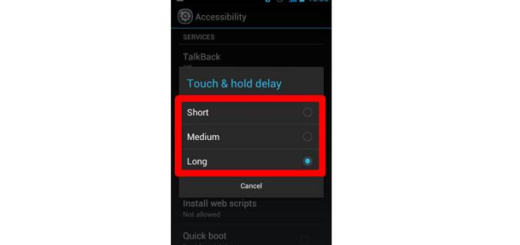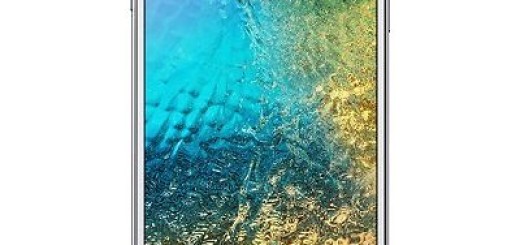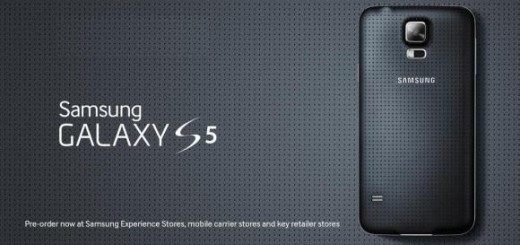How to Disable Notch on Huawei P20 Device
Since the launch of the iPhone X handset, many Android smartphone brands started to add a notch on their smartphones too. This feature is being added to Android devices the same way the Face unlock became popular after Apple announced FaceID. Well, it seems like every major phone has come with a notch this year: ASUS, OPPO, Vivo, and Huawei are in the list as they have introduced various device models that feature the notch.
It looks like this unwelcome trend is only set to continue as the year progresses. And who knows what to expect for 2019 too? If your Android phone doesn’t contain the removal functionality itself, then you can use an app called Nacho Notch in order to hide the annoying notch and bring things back to normality, but your Huawei P20 is an exception.
Now, the notch is there, but at least Huawei has created a software fix that can hide it by placing some black bars around it. It is a way of disabling it and I am sure that many of you will be eager to benefit from it:
How to Disable Notch on Huawei P20 Device:
- At first, you need to open Settings on your Huawei P20 phone;
- Head to the Display and brightness section;
- Then, you can tap on the Notch;
- Now, you can choose the option that says Hide Notch. As you see, hiding the notch eliminates the annoyances associated with its inclusion in the first place. You’ll still be able to see the cutout when viewing the display under harsh sunlight, but the black bars are otherwise effective in hiding the notch in everyday usage scenarios.
And that’s just the start! Your handset is full of wonders and surprises, so happy customizing it!
If you liked the guide detailed above, then do not hesitate to share it on social (Facebook, Twitter, GooglePlus) media and consider checking out our other tutorials to stay updated with the latest Android tips and tricks for your P20 smartphone and not only!