Android Battery Calibration and Its benefits (Detailed procedure)

Battery problems are some of the most common smartphone concerns these days, but you aren’t alone into this. We always have tips and tricks for solving battery drain issues, but this doesn’t change the fact that batteries do degrade over time, even faster than you’d expect.
This is terrible! Aside from causing terrible battery life, a degraded battery can also trick your phone’s software into thinking that your handset has more juice left than it does.
Long story short, if your phone’s getting up there in terms of age, there’s a good chance to be in this situation too. The battery life being reported by the Android OS doesn’t actually match the real charge level in your battery.
If you’ve noticed that your battery drops from 100% way too quickly, or if your handset dies with more than 5% battery life remaining according to the indicator, it might be time to recalibrate your battery.
There are many apps too which promise battery calibration for non-rooted devices, but they do no do what they claim all the time. So, get your charger handy and follow the below-mentioned Android battery calibration tip:
How to Calibrate Battery on your Android:
- Use your phone like you usually do and let it until your battery died. Wait until the screen turns off completely;
- Turn your phone back on. It will likely shut down again before it finishes booting, but the battery isn’t completely dead yet;
- Apply the procedure several more times. Power it on, let it keep trying to boot up, then let it die;
- Eventually, the phone won’t even try to boot up anymore — you won’t even see the boot logo or splash screen. At this point, you can stop powering the phone back on;
- Without turning your Android phone on, plug it into a charger;
- You can let it sit there plugged in and turned off for at least 6 hours. The goal here is to charge it to 100% capacity without turning the phone on;
- Once you’re confident that your battery is fully charged, go ahead and turn your phone back on. Resume your normal usage and normal charging habits.
- After about a week later or so, there’s something that you must do again. Repeat this same exact process and your software battery meter will calibrate precisely with your battery’s physical charge level.



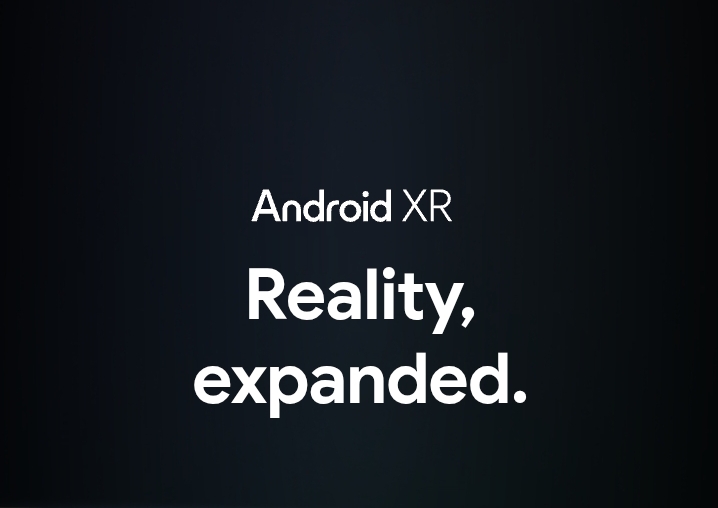



User forum
0 messages