Learn to Manage News Feed Preferences on your Facebook Account
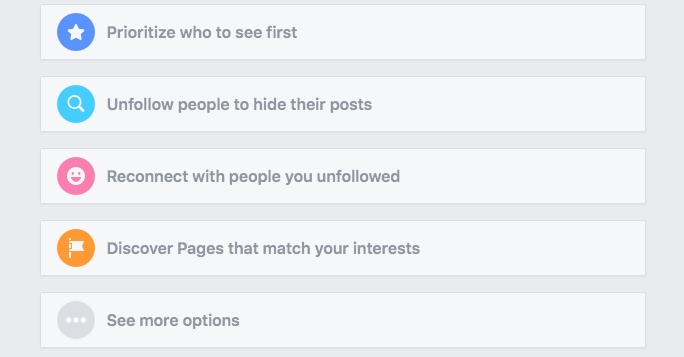
Since the transition from Google Now to the Google Feed, I have started to use the Feed dozens of times a day. Feed has somehow turned into an important part of how I get news and interact with my Android handset. What about Facebook’s Feed? Are you tired of seeing the same old stuff on your News Feed?
Taking it a step further is recommended for getting the best experience possible. So, what do you say about customizing your Facebook news feed according to your own preferences and no one else’s? Once you’re in the Feed, customizing it is actually super simple. There are a couple of different ways you can do this, and I can show you how:
Adjust your preferences:
- This option that you need to use is none other than News Feed Preferences. This can be found right above Media and Contacts in the Settings all the way towards the bottom. In there, you will be able to adjust a few preferences. You may can Prioritize who to see first, Unfollow people to hide their posts, Reconnect with people you unfollowed, Discover pages that match your interests and more;
- Prioritize who to see first: this lets you choose whose posts would appear at the top of your News Feed. Feel free to select up to 30 people or Pages to see first. The good news is that they will never be ranked;
- Unfollow people to hide their posts: here you can choose whose posts you want to stop seeing on your News Feed. You can filter by “Friends only”, “Pages only”, or “Groups only”;
- Reconnect with people you unfollowed: it’s perfectly normal to reconsider your choices from time to time. So, feel free to follow a person, Page, or group that you unfollowed in the past;
- Discover Pages that match your interests: in order to help you add more variety to your News Feed, Facebook suggests some Pages you might like;
- See more options: this is a section where you can find things like the apps you have previously chosen to hide from your News Feed.






User forum
0 messages