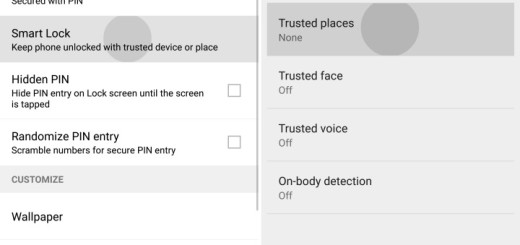Remotely Locate your Lost Galaxy S10 Smartphone
It is really awful to lose a phone and if it is new like your Samsung Galaxy S10, no one can describe that terrible feeling. Samsung provides a free Find My Mobile service for Galaxy devices, yours included. So, this means that you might have a chance to find it. Since smartphones have become an essential part of our lives, such services turned into a necessity against the loss of your smartphone.
Let me tell you shy you should better try the ‘Find My Mobile’ service. Via this service, you can remotely locate your lost smartphone, back up data stored on the device to Samsung Cloud and not only. It’s only natural that most of us rely heavily on our phones for business and personal use, so Find My Mobile goes even further by allowing you to remotely lock your device and even block access to Samsung Pay. And you can also delete all data stored on your device.
How to Remotely locate your Galaxy S10
You can find its settings by opening the Settings app. Then, head into Biometrics and security > Find My Mobile. Here you can adjust the settings to your liking.
Should you ever lose your phone, you can go to findmymobile.samsung.com, log into your Samsung account, and track down your lost Galaxy S10 phone. To use the Find My Mobile service, you must have set up your Samsung account on your device. And also note that you permit Google to collect your location information and agree to the Use wireless networks terms and conditions.
Like that, the Find My Mobile feature should be able locate your Samsung S10 device. This might take some time depending on the location and network of your S10, but you will get the approximate location indicated by the Red marker.
In other words, if your device is active and connected to the internet you will see its precise location on the map. But if it is not, you will only see the time when it was last online.