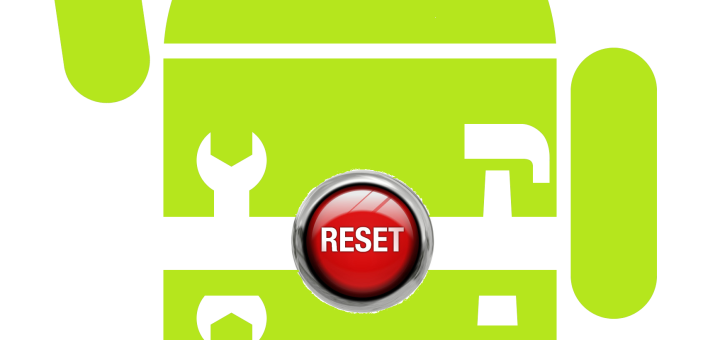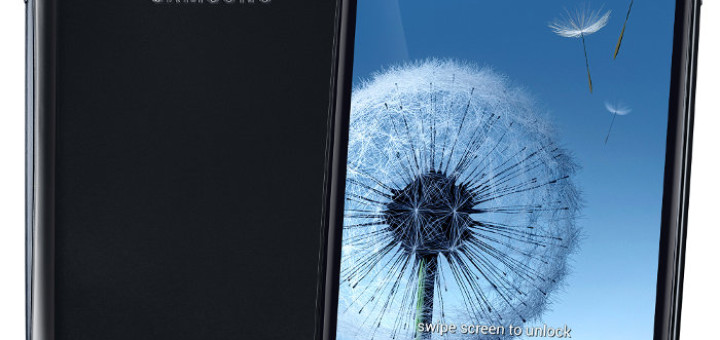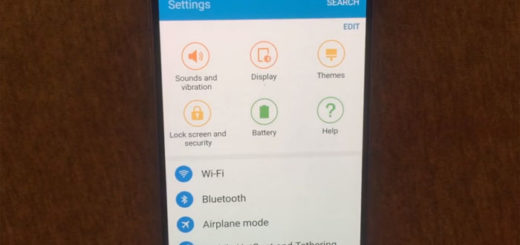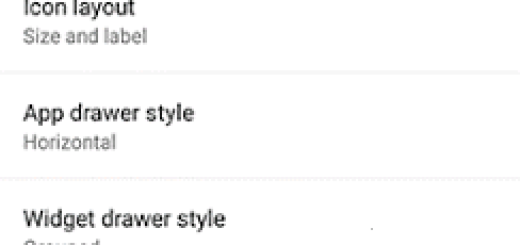How to Hard Reset Samsung Galaxy S6
Do you have problems with your Galaxy S6? If you can’t manage to use your smartphone properly, you might have to consider in making a hard reset. If you want to learn more about this dedicated operation and most important...