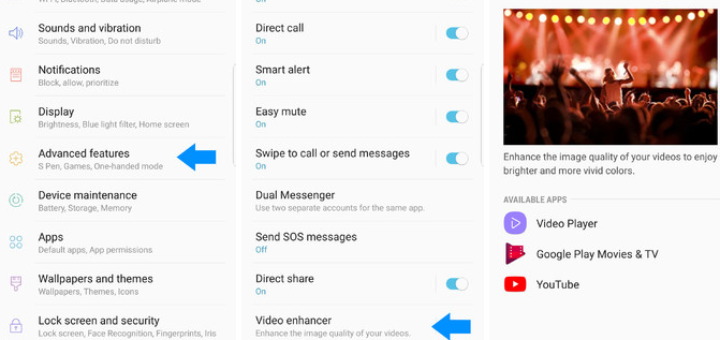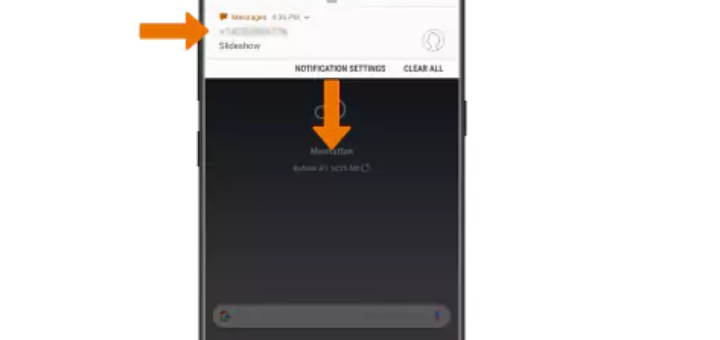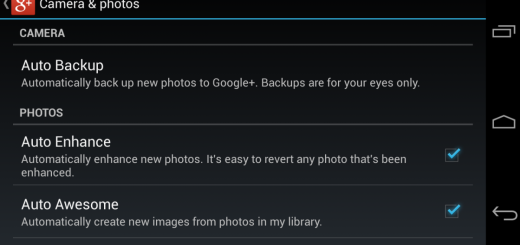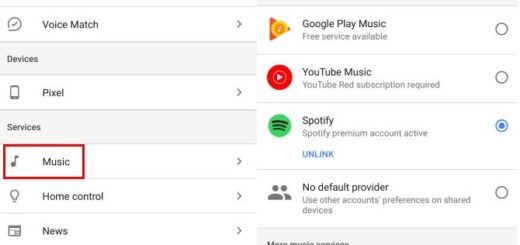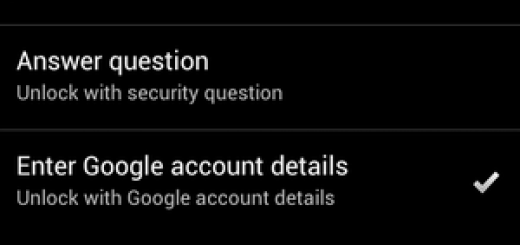Let’s find out more about Galaxy Note 8 Shooting methods
This is Samsung’s latest Galaxy Note 8 phablet and if you have any interest in photography at all, you’ll be focused on the phone’s new dual-camera system. This is something completely new for the Korean manufacturer, not to mention that...